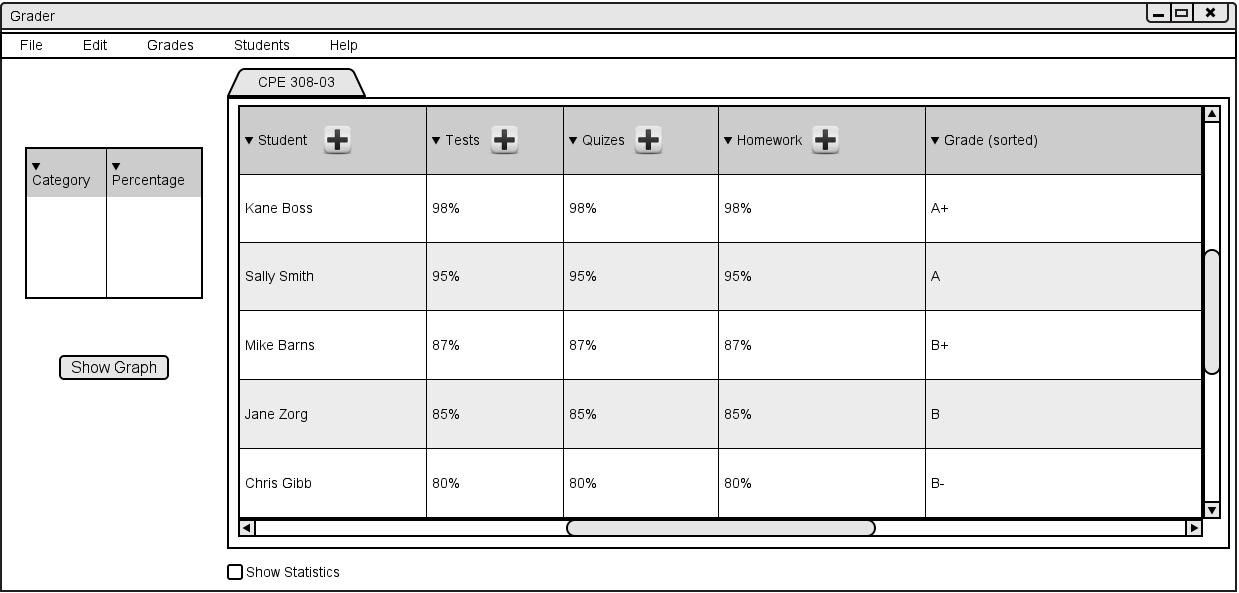
To view more details about students, the user clicks on the plus button next to the Student category. (As shown in Figure 2.5.5.a)
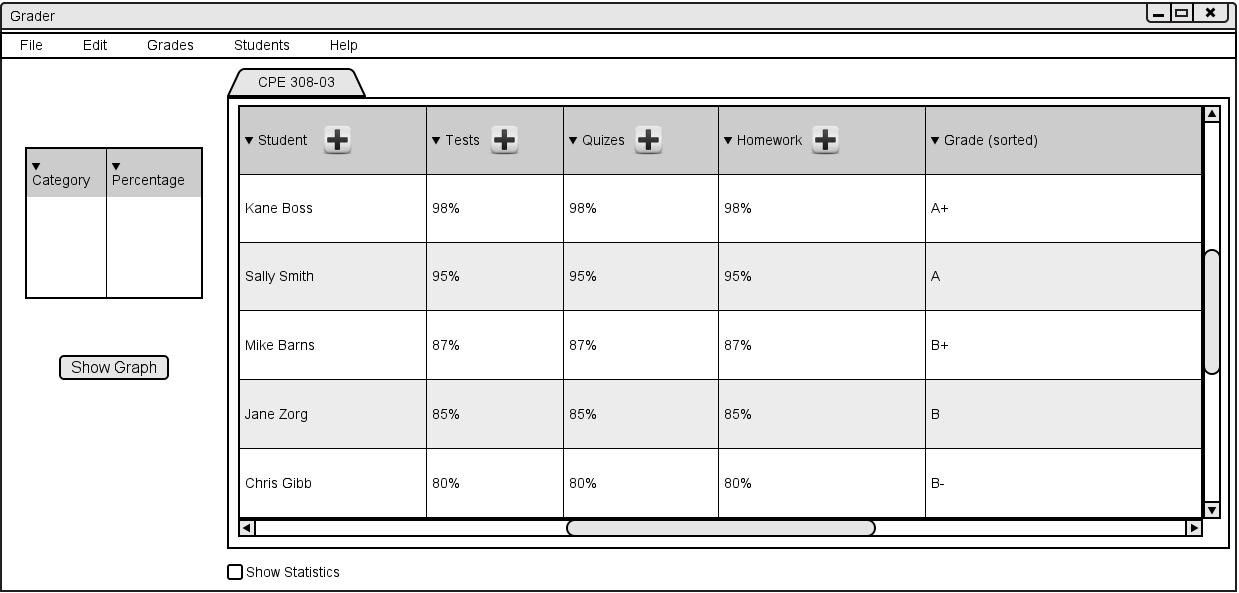
Figure 2.5.5.a
After the user presses the plus button, the student column expands and each student's first name, last name, ID, year, and notes are shown. (As shown in Figure 2.5.5.b)
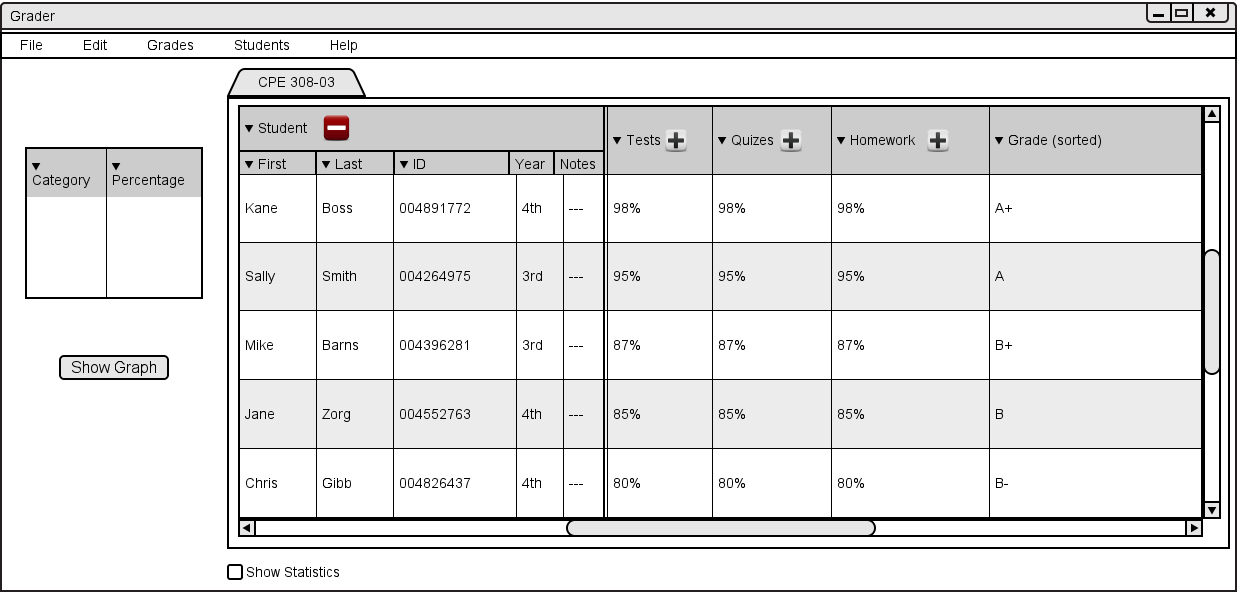
Figure 2.5.5.b
First is the student's first name. Last is the student's last name. ID is the student's unique EmplID. Year is how many years the student has been in college. Notes are any extra text the instructor assigned to that student.
To collapse the student details, the user clicks on the red minus button next to the Student category and the column shrinks back to its previous size.