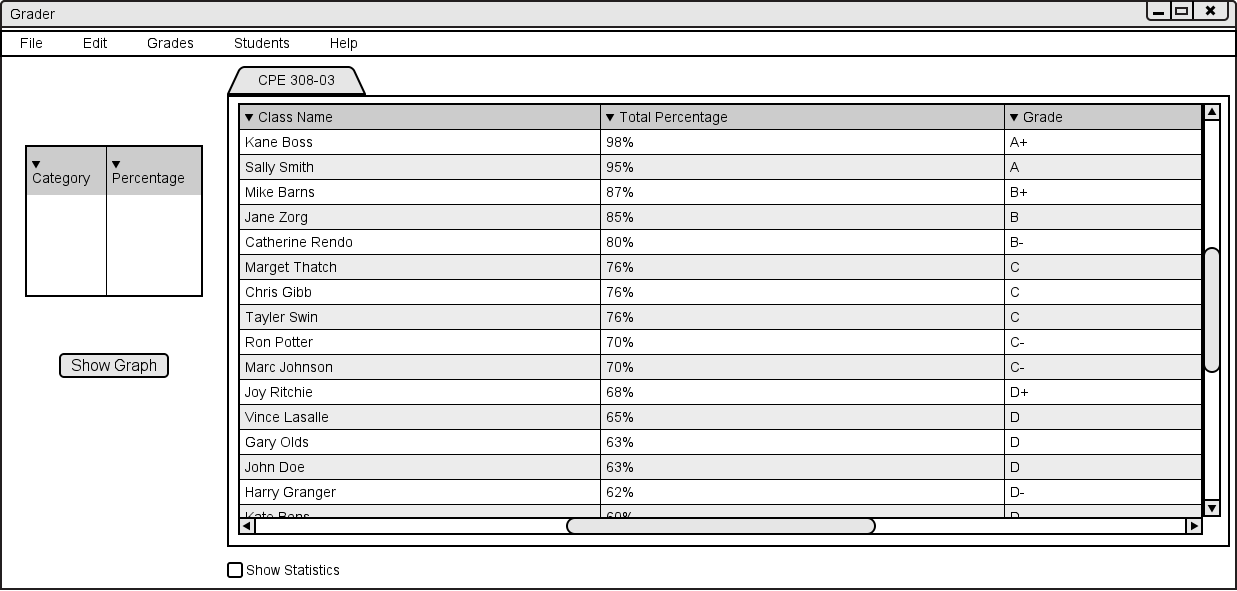
To access the graphs window the user will click on the show graph button as seen below in figure 2.6.a. The graph view is brought up in a different window allowing the user to see the full gradebook and its corresponding graphs.
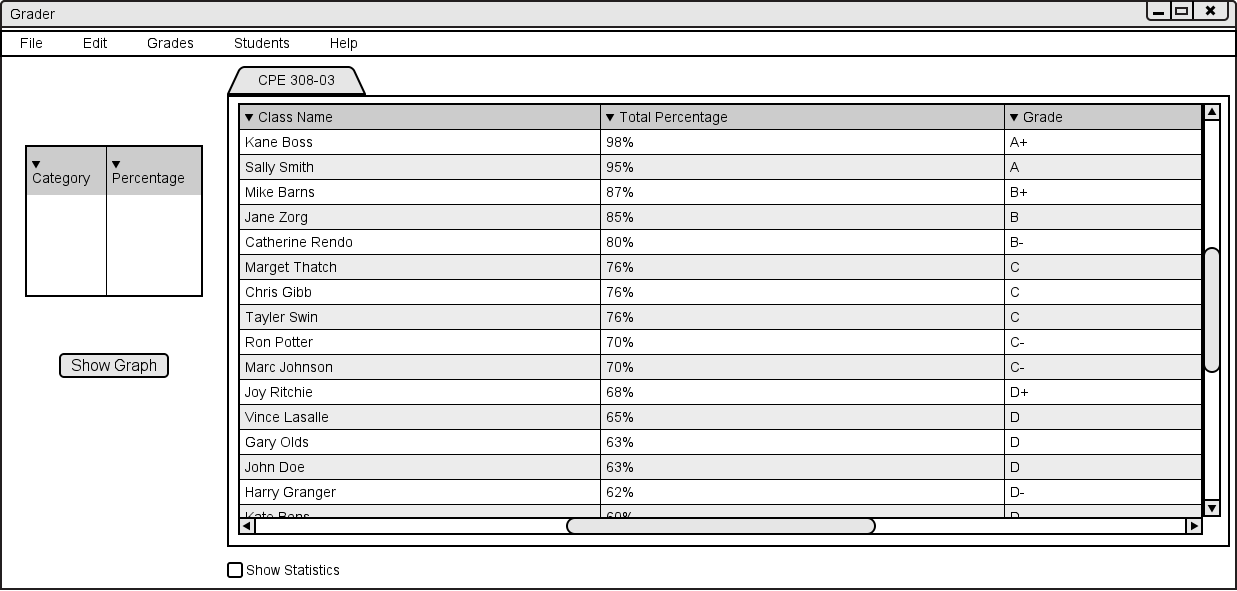
Figure 2.6.a: Graph User Interface.
If no assignments are yet added to the gradebook the show graph button will be diabled as shown in figure 2.6.b below.
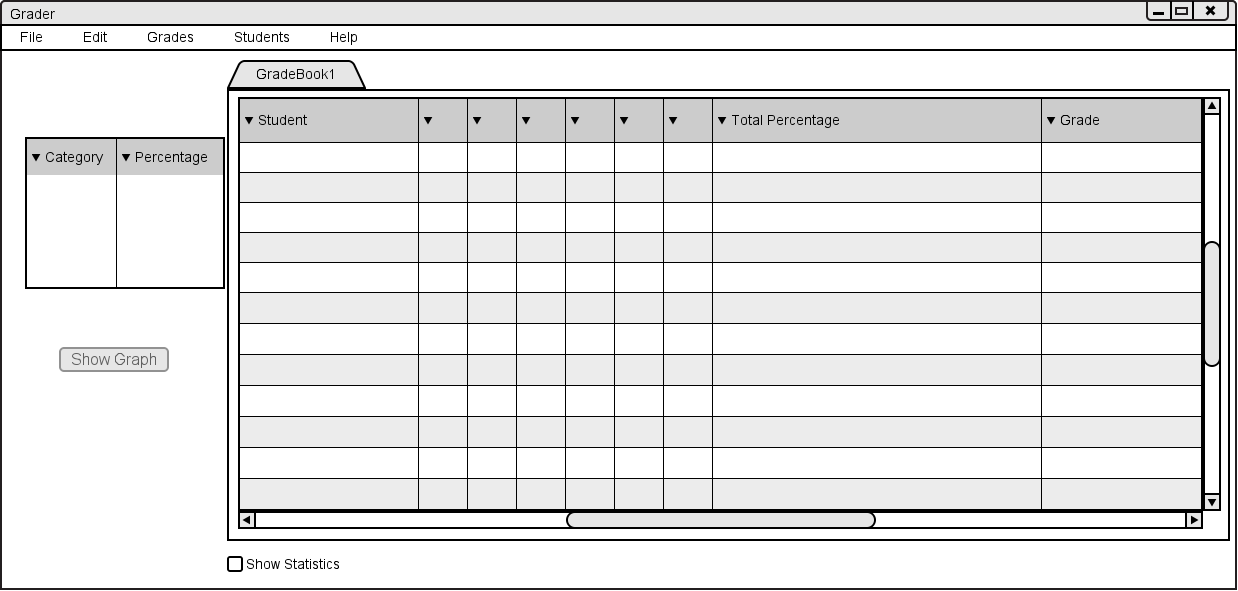
Figure 2.6.b: Graph button disabled.
The following section will describe the Graph tab in more detail. They include explanations of: