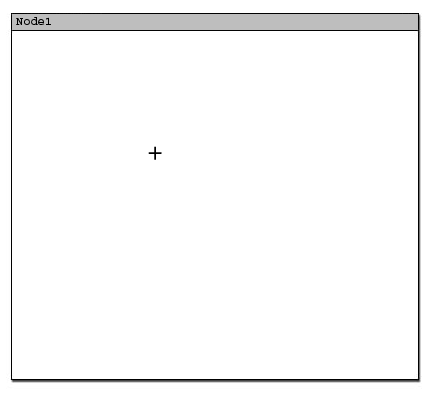
Figure # 1
2.2.2.2: Straight Line Tool
The straight line tool allows user to draw a straight line in a node. This tool is used to draw a line at any length and angle.
To begin, the user clicks on the straight line tool button. The mouse on the screen is changed into the symbol "+" when it's hovered over the node, see Figure # 1.
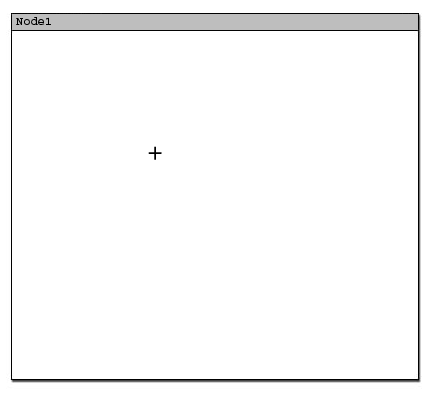
Figure # 1
The line is accomplished by having two points; starting and ending point. To set the starting point, the user clicks and holds down the mouse, then drag it out in any direction as desired, see example in Figure # 2.
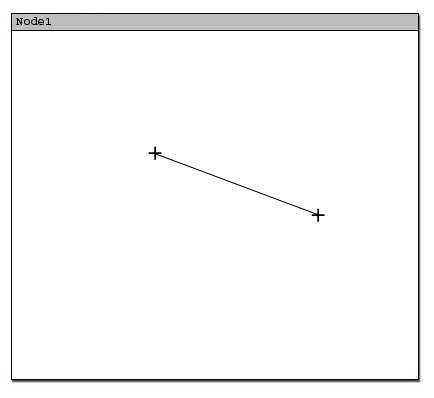
Figure # 2
To set the point as a ending point is easy by just releasing the mouse. Now, the line starts from the starting point and ends at the ending point is drawn. See Figure #3.
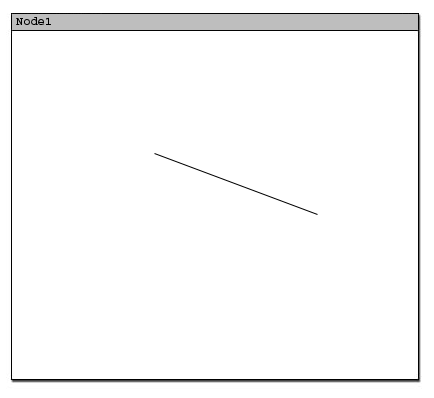
Figure # 3
The user can place the line anywhere in the node. This line has become final part of the node.
Prev: additional node tools | Next: Freeform line tool | Up: functional | Top: index