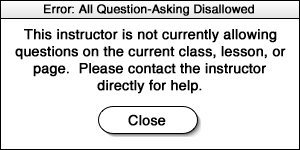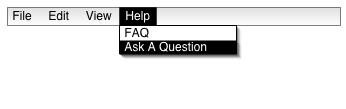
Figure 1: Help menu with the user about to click on "Ask a Question...".
The CSTutor program includes a feature that allows student users to add questions to the FAQ. To ask a question, the student views a page or quiz and clicks on the "Ask a Question..." item in the "Help" menu as shown in Figure 1. When a student is not viewing a page or quiz, the "Ask a Question..." option is grayed out.
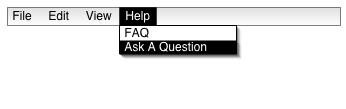
The CSTutor program displays a popup dialog titled "Ask a Question" containing an empty text entry field, three radio buttons (labeled "current page", "this lesson", and "whole class"), and two buttons labeled "Ask Question" and "Cancel" (as shown in Figure 2).
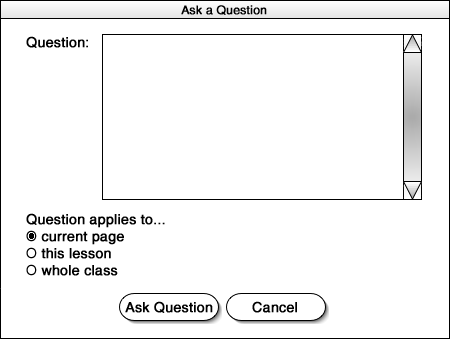
The student types his question in the text entry field, then selects one of the three radio buttons beneath it. The default radio button selection is the one marked "current page". When this radio button is selected and the student clicks "Ask Question", the question is saved as the first question and answer pair in the particular page or quiz's FAQ. When the radio button reading "this lesson" is selected and the student clicks on the "Ask Question" button, the question is saved as the first question and answer pair in the FAQ of the lesson that the page or quiz belongs to. When the radio button labeled "whole class" is selected and the user clicks on "Ask Question", the question is saved as the first question and answer pair in the FAQ of the class that the page or quiz's encompassing lesson belongs to. Figure 3 shows the "Ask a Question dialog after text has been entered and the "whole class" radio button has been selected. Figure 4 of section 2.5.1.1 shows the window that the CSTutor displays after the user has entered the information in Figure 3 below and hits the "Ask Question" button.
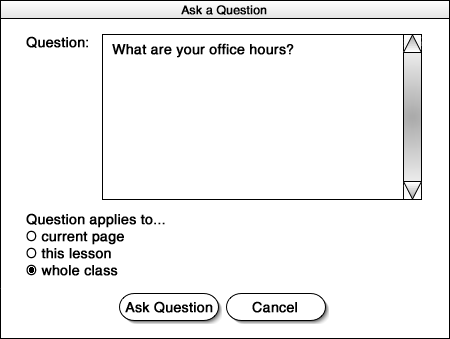
When the student clicks the "Cancel" button, the information in the text entry field is discarded and the CSTutor program closes the "Ask a Question" window.
When the instructor has checked the "Disallow Question-Asking" check box (as shown in 2.5.1.1.) for the page/quiz the student is viewing, lesson it is located in, or class that the lesson is located in, the corresponding radio buttons are grayed out and are non-selectable by the student. When the instructor has disallowed question-asking for the page/quiz, lesson, and class, a popup error dialog (as shown in Figure 4) is displayed rather than the "Ask a Question" window.