2.5 FAQ
The user of CSTutor selects the Lesson they want to view through the Explorer, seen in Figure 250-1. The user double clicks on the Lesson, and the Roadmap for that Lesson opens, see Figure 250-2.
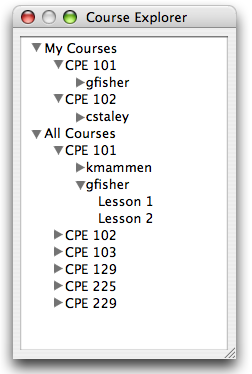
Figure 250-1
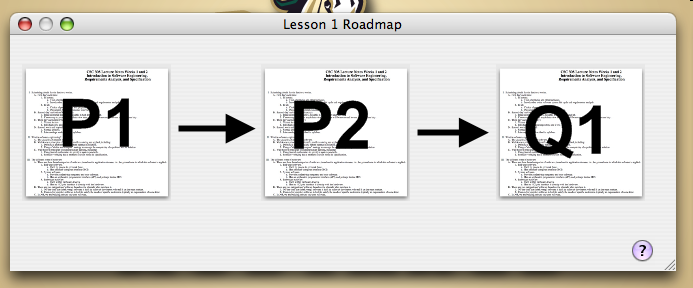
Figure 250-2
The FAQ is accessed by pressing the "?" button in the lower left corner of the Roadmap. The FAQ then opens like any other Page. The only difference is that there is no "Prev" and "Next" navigation in the FAQ Page. Instructors add FAQ pages to Lessons by adding a Page titled "FAQ" during the Lesson setup, seen in Figure 242-4 in Section 2.4.2.