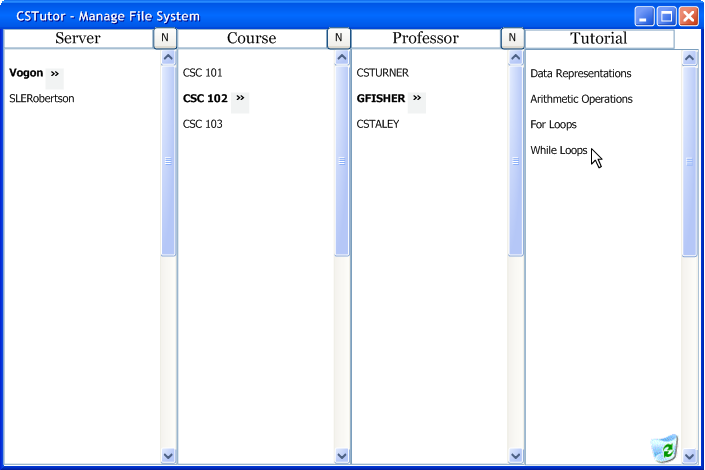
If the administrator wants to delete a tutorial stored on their server, they simply hover over the tutorial's name as in Figure 2.5.2.1.a
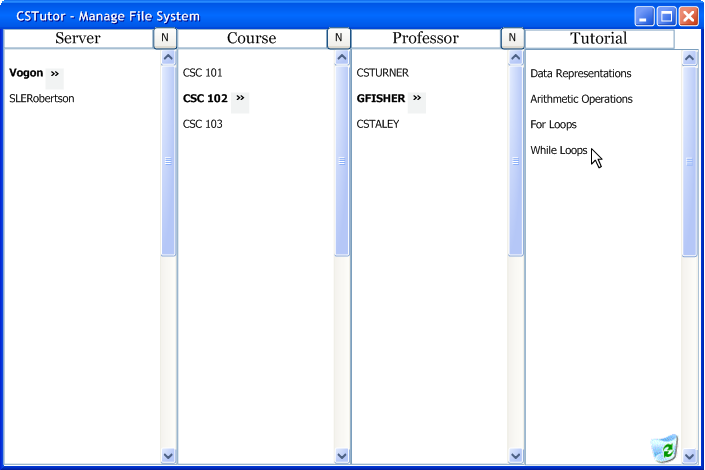
Figure 2.5.2.1.a: Selecting a Tutorial to Delete.
To delete the tutorial, the administrator simply drags it to the recycling bin in the bottom-right of the screen. This will prompt the Delete Tutorial Confirmation Window to appear as in Figure 2.5.2.1.b.
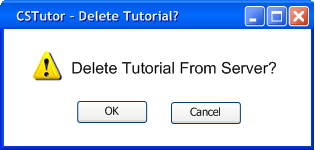
Figure 2.5.2.1.b: Delete Tutorial Confirmation Window.
Once the administrator chooses to delete a tutorial, it will be removed from the file system and users will be unable to access it anymore as in Figure 2.5.2.1.c.
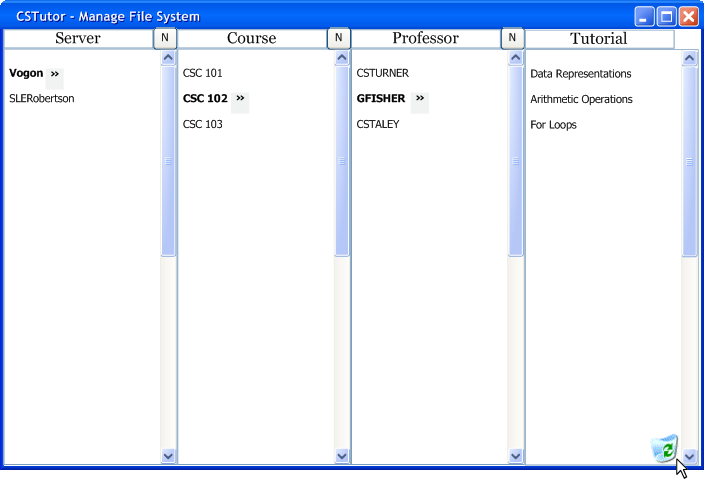
Figure 2.5.2.1.c: Tutorial Deleted Successfully.