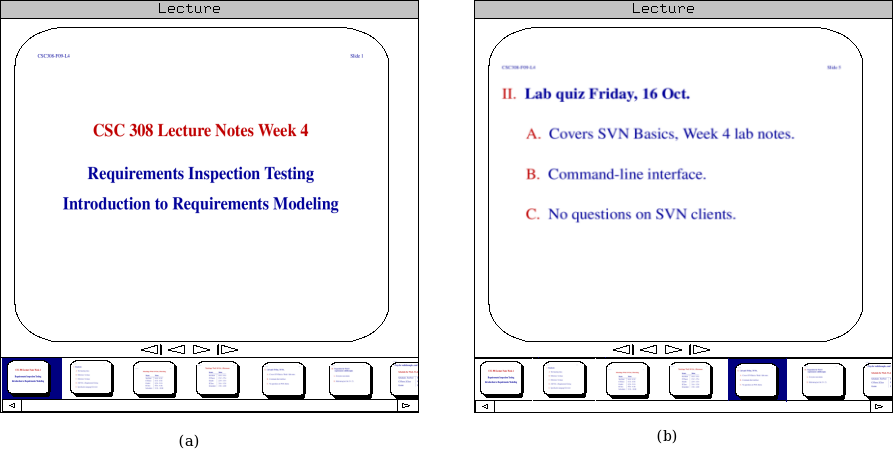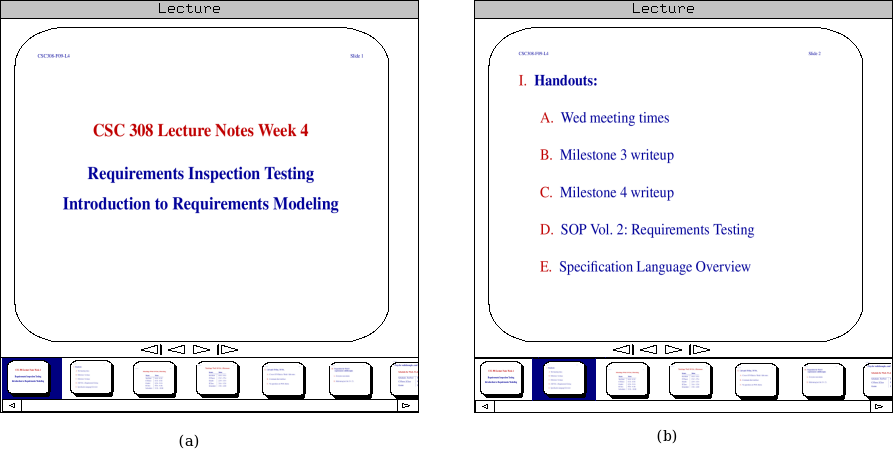
Figure 2.3.1.1.1: The instructor advances by one slide.
In this example, the instructor advances by a single slide.
The instructor clicks on the ``next slide'' key, in figure 2.3.1.1.1 (a). The instructor sees the view advance to the next slide, as seen in figure 2.3.1.1.1 (b). Any student who is synchronized with the presentation sees the slide advance as well.
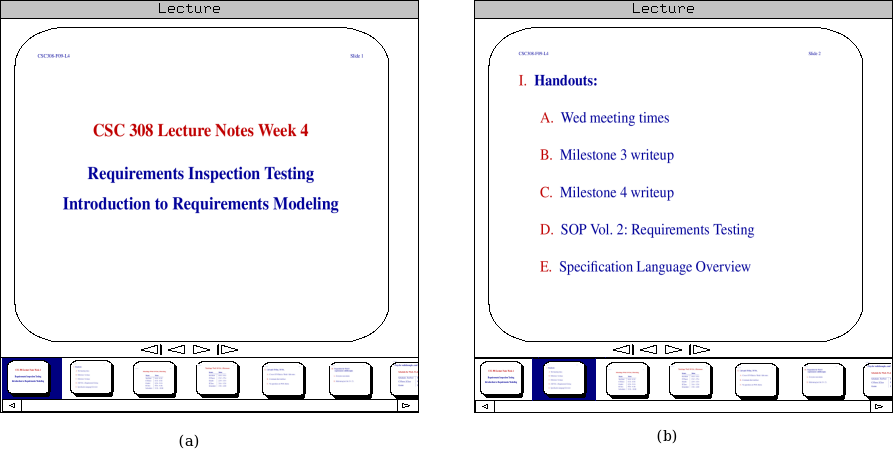
The filmstrip at the bottom of the screen displays thumbnails of all slides in the lecture. If there are more than can fit on the screen, a scroll bar is provided.
To navigate directly to a slide, a user needs only to find its thumbnail, and then click on it. As before, every synchronous student sees this change occur.