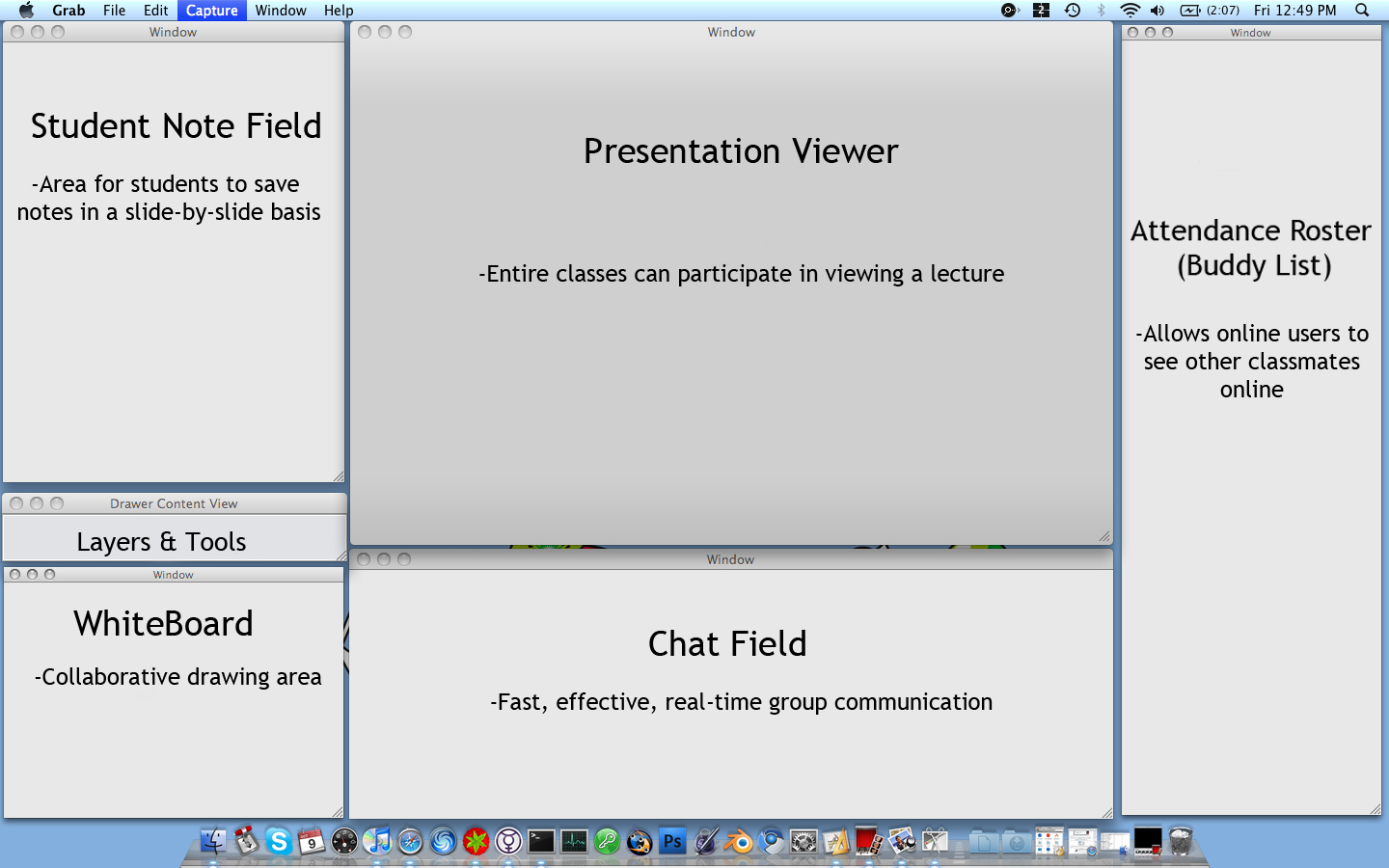
2.1.1 Student Tool Overview
The tools made available by the E-Class program offer students a strong study tool. The notepad tool allows students to take notes and save their notes to specific slides. The students have all the course lectures and notes available to them virtually anywhere there is an internet connection available.
Additionally students have the whiteboard tool readily available to them during and outside of lecture. Students have multiple layers on which to draw on and the ability to change layer opacities and control whether a layer is public or private. Using the private method students can save visualizations to help recall lectures. On the other hand, students utilizing the public layers can compare ideas and further the learning experience by working with each other.
Students using the E-Class application also is able to chat using the built-in chat client. Whether students are accessing the E-Class locally or remotely the attendance roster acts as a “buddy list” and notify users who is online. This allows students to communicate with other students and even the instructor. This allows students to clarify concepts as well as share administrative details of the course to keep everyone up to date.
Last but not least, students are able to view lectures from class or from a remote location. Students have all the tools previously mentioned available to them along with the aid of the lecture viewer. This allows students to be able to keep up with the curriculum even if they are absent due to illness. The figure below shows the default user-interface for student users.
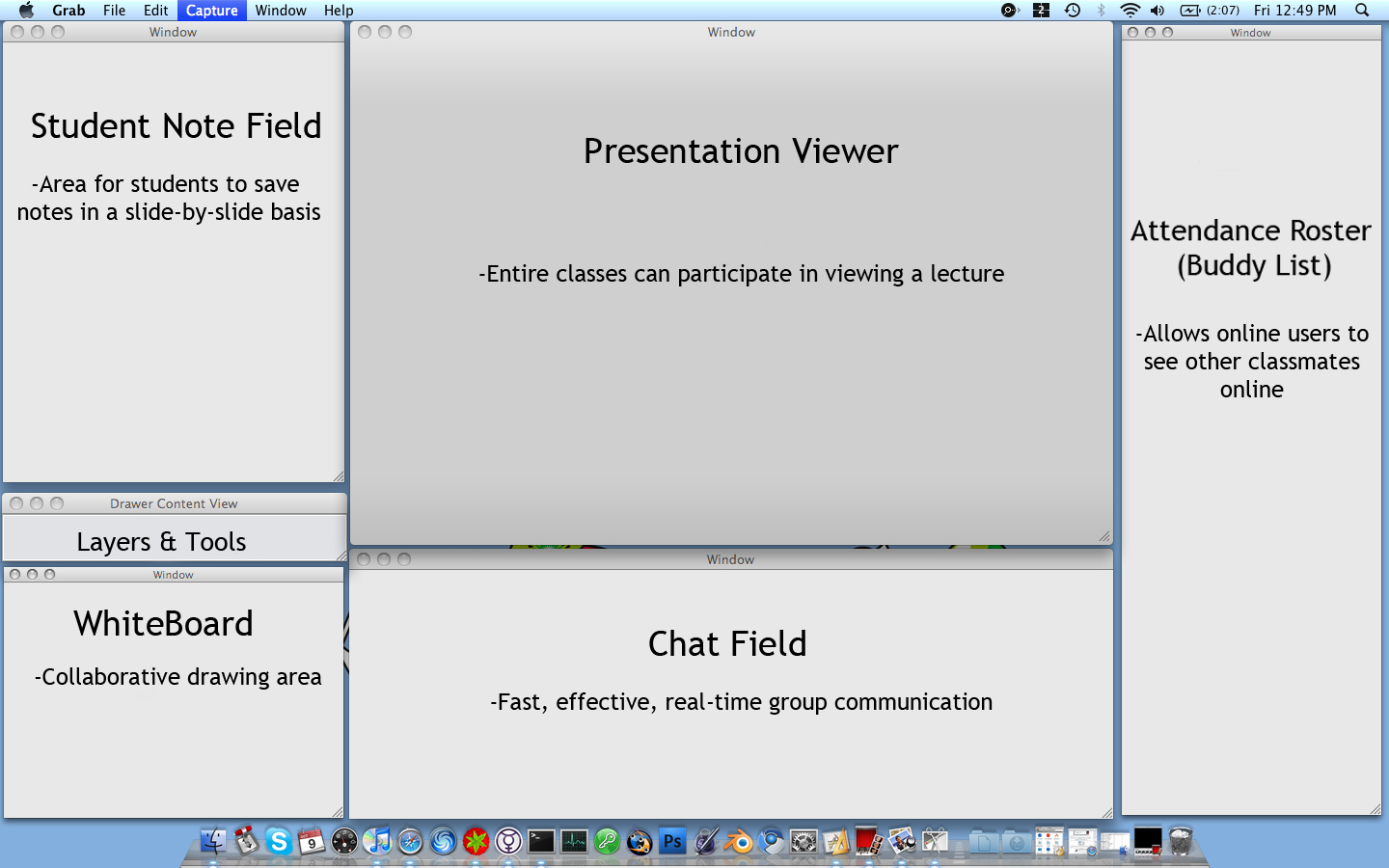
Figure 1: Default Student User Interface
Prev: [User Interface Overview] | Next: [Instructor Tool Overview] | Up: User Interface Overview | Top: index