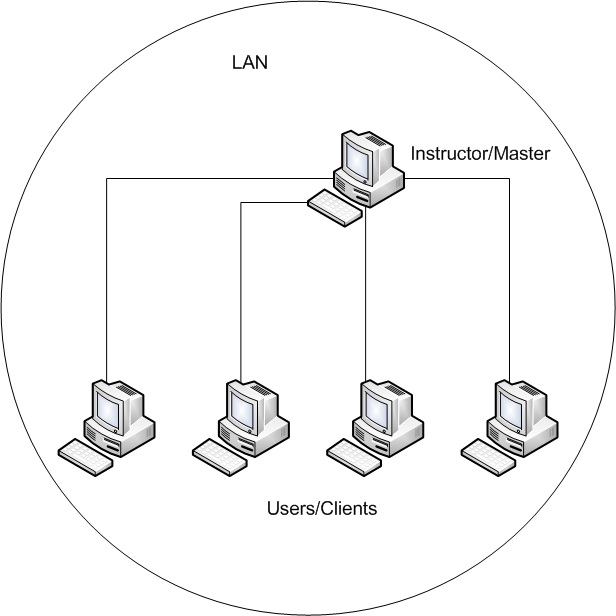
Eclass is configured in order to make presentaion viewing and interaction possible. All users are connected to a Local Area Network(LAN). The user who presents(instructor) is the master computer and oversees the other user clients by adding users that may view the presentation, giving permssions to users by enabling/disabling chat features and layer control. In addition, when a lecture is being presented (see Presenting Lecture) client users sync to the master computer to follow the master computer's slide transitions.
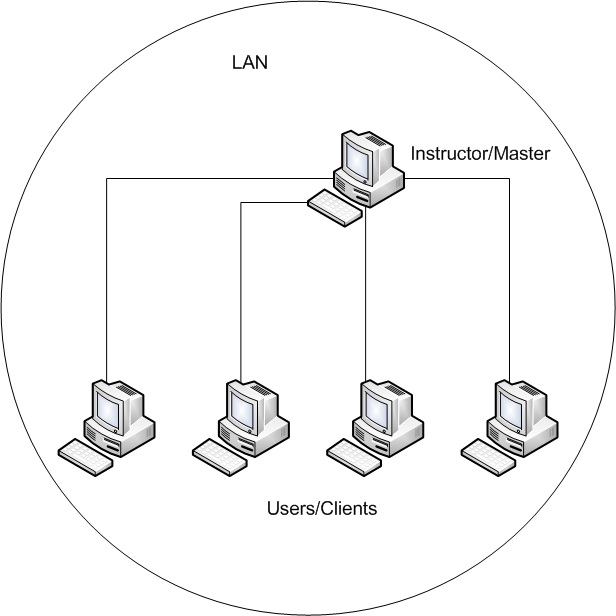
Figure 1: Room Configuration
Eclass supports remote acces for lecture viewing. Remote users connect to Eclass though an IP connection to either present a lecture or view a lecture.
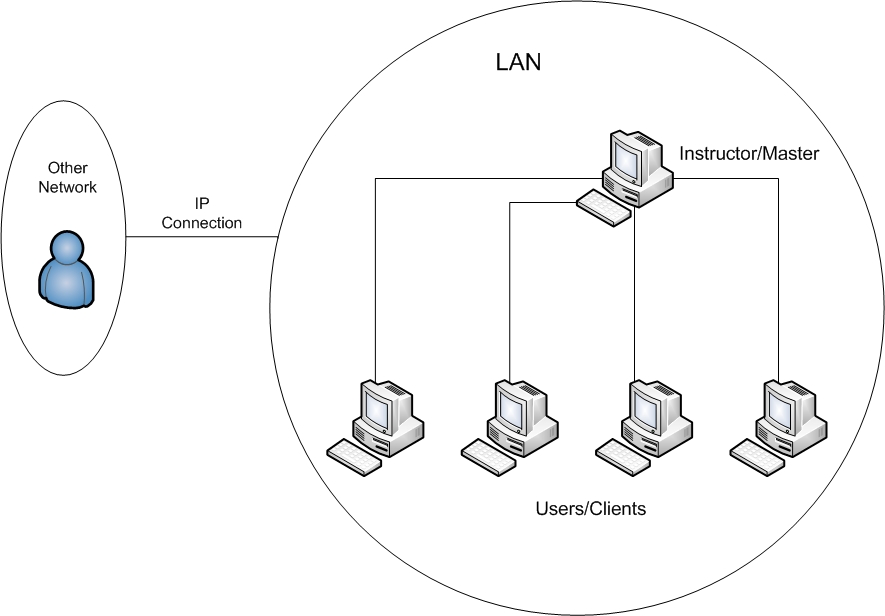
Figure 2: Remote Connection