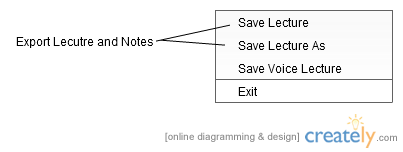
The student has the option of saving the lecture at any time they are logged into the eclass. On the command menu the user will select the File menu, and then click Save Lecture or Save Lecture as. This will save the current lecture and associated slides into a zip file. The zip file contains a folder with all relevant files necessary to produce a main html file. This html file will contain all of the lecture formatted showing a slide screen cap followed by the relevant notes. This will allow the student to review and study a previous lecture and notes remotely and offline.
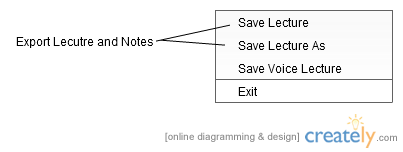
Figure 1: Saving lecture from command menu.
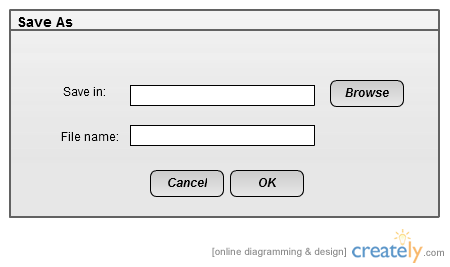
Figure 2: Saving lecture dialog.