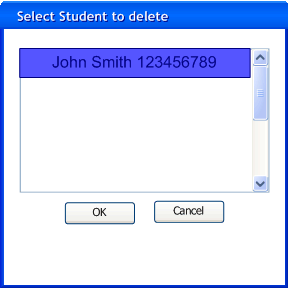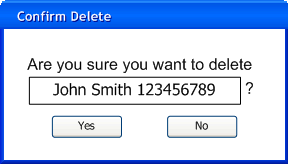2.2.5 Deleting a student
In this walkthrough, a user wants to remove an existing student.
It is assumed that the user has just created a new grade sheet and added the
student as in the previous sections. To remove a student, the user selects Students >>
Delete. This brings up the selection dialog shown in Figure 2.2.5.1.
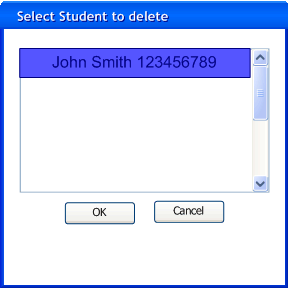
Figure 2.2.5.1
This shows a list of all students in the gradesheet. The user selects the desired student
and pushes "Ok" to bring up the confirm dialog shown in Figure 2.2.5.2, or pushes "Cancel"
to close the dialog and return to the main grade sheet.
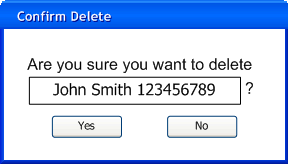
Figure 2.2.5.2
When the user confirms the removal of the student, that student, including all associated
entries, is removed from the grade sheet. In order for the changes to be made permanent,
the user must invoke the File >> Save command.
Prev: Editing a student
| Next: None
| Up: Initial setup
| Top: index