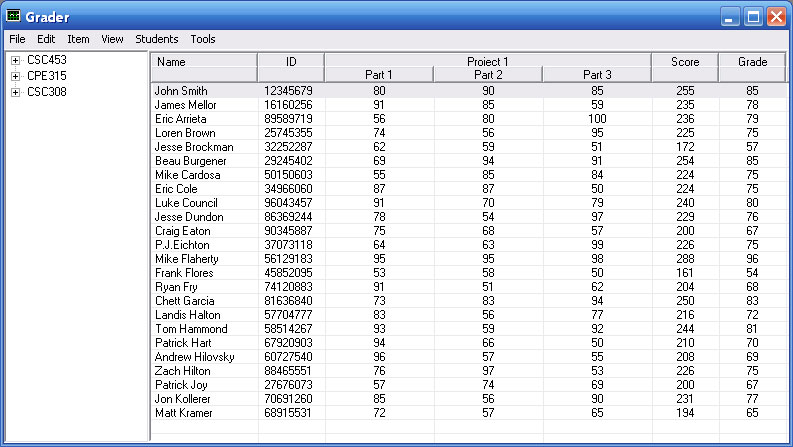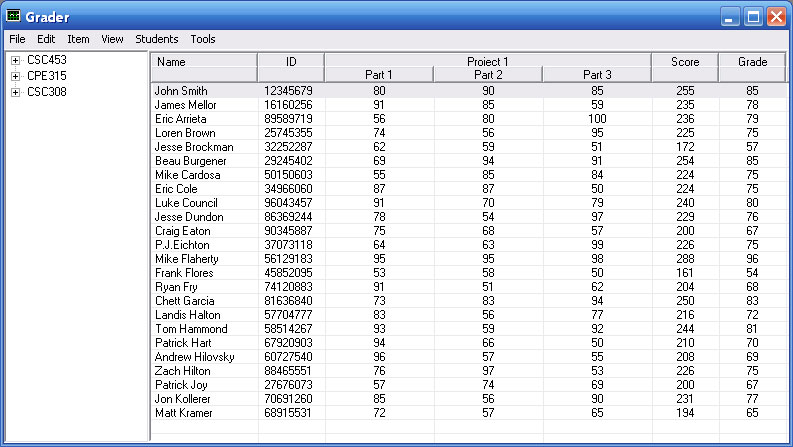2.4.1 Item Explorer
In this walkthrough, a user has already added students, assignments and wants to view just the grades for the students in a particular section and group.
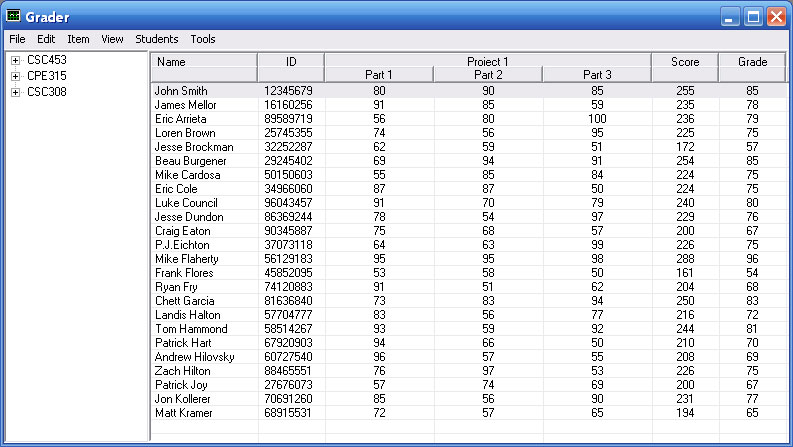
Figure 2.4.2.1
Figure 2.4.2.1 shows the Grader tool before selecting a section or group. More Students to be added. I want to make the list for all students in CSC315 have around 120 people.

Figure 2.4.2.2
Figure 2.4.2.2 shows the Grader tool after clicking a group in a section. The Grader program will show students only in those sub levels.
Prev: Null
| Next: Show/Hide Columns
| Up: Viewing Details
| Top: index