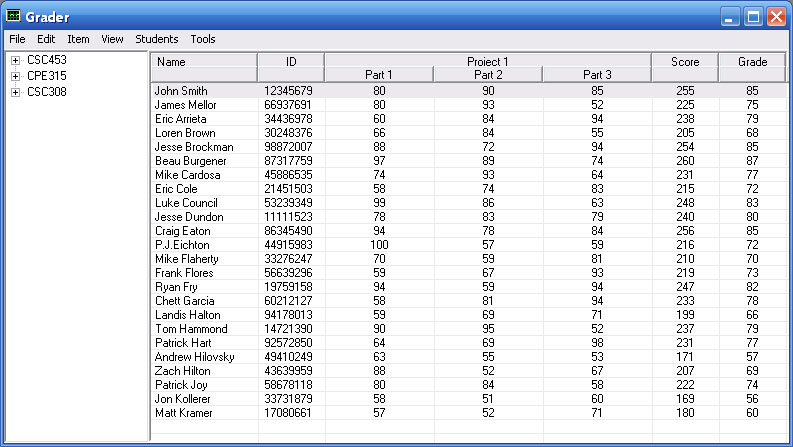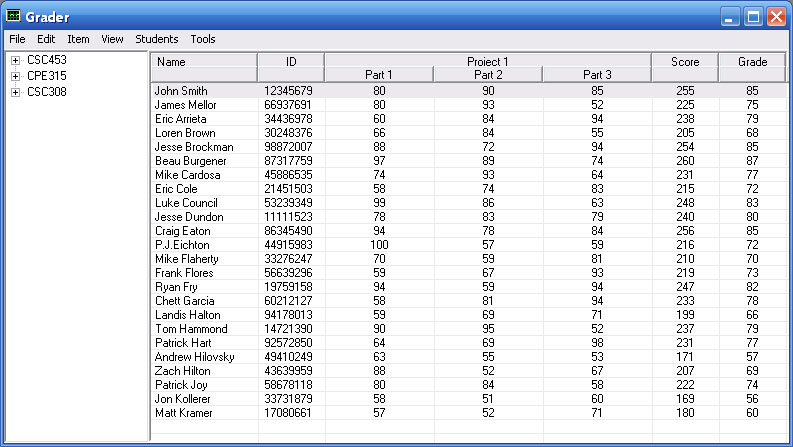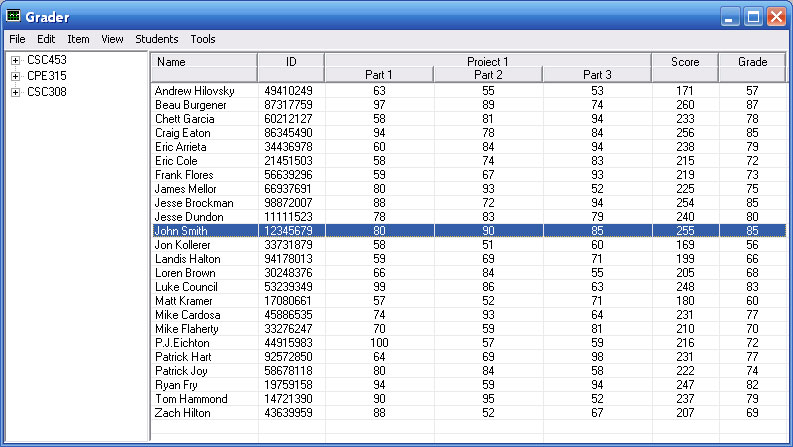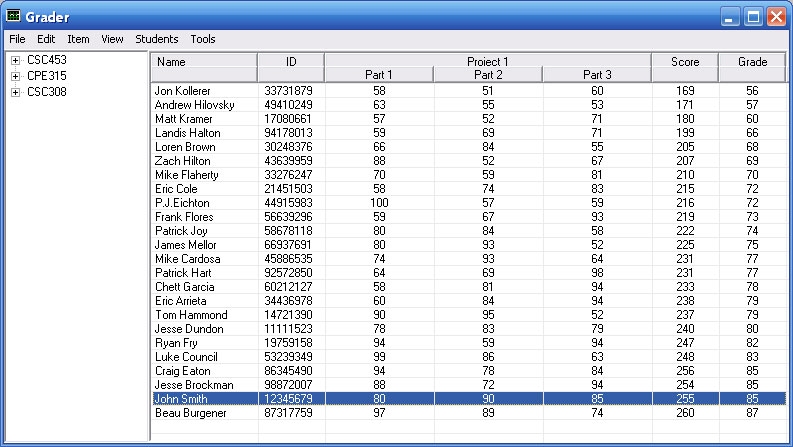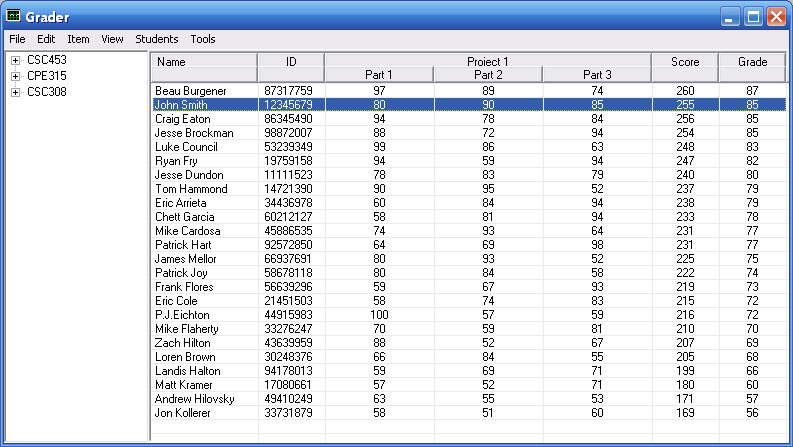2.4.4 Sorting
In this walkthrough, a user sorts the gradesheet according to whichever way he/she prefers. This scenario assumes that the user has already added classes, students and grades. If the gradesheet is sorted and two or more students have the same value as for what is being used to sort, the students are ordered in the same order they were before the sort.
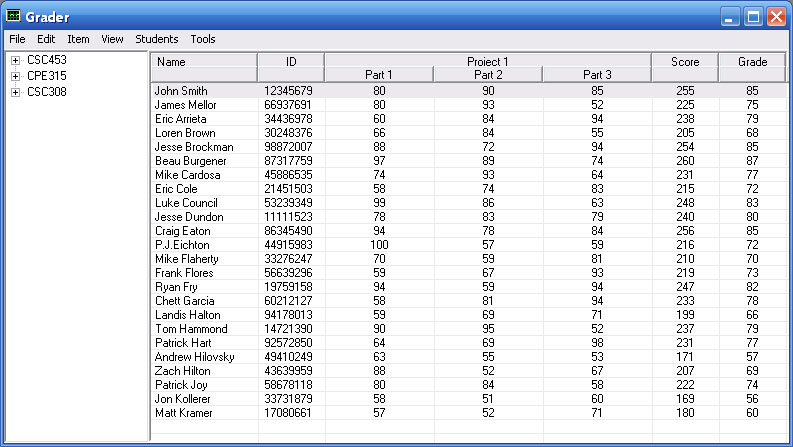
Figure 2.4.4.1
Figure 2.4.4.1 shows the screen before the user has done any sorting. The user clicks on one of the column headings (Name, ID, Part1, Part2, Part3, Score, or Grade) to sort the gradesheet.
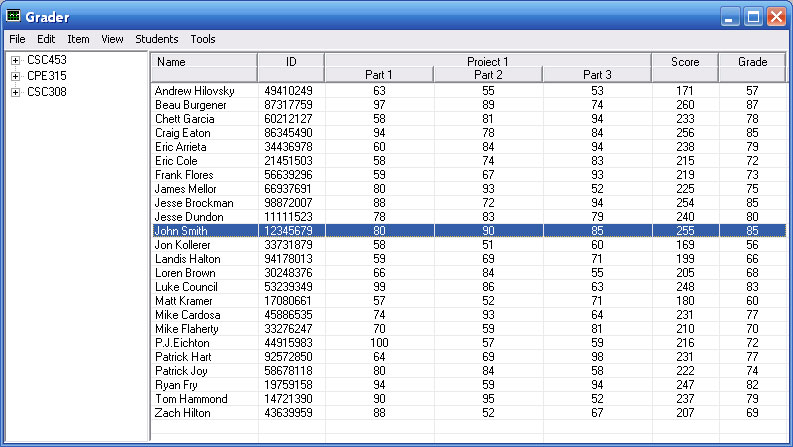
Figure 2.4.4.2
Figure 2.4.4.2 shows the screen after the user clicked the 'Name' column. The GradeSheet is now sorted by name.
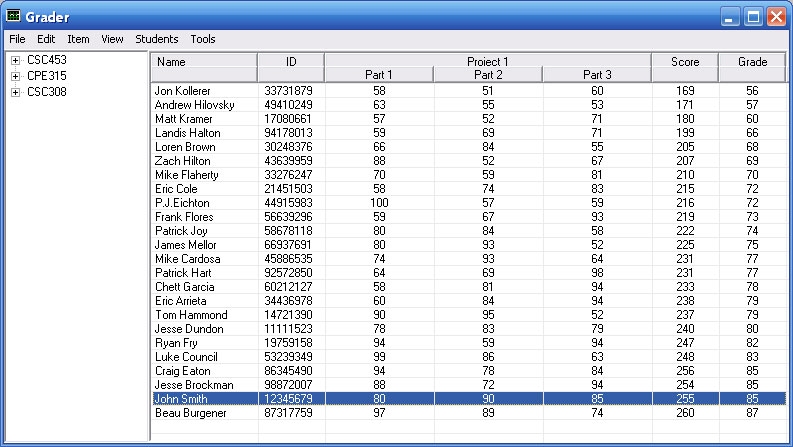
Figure 2.4.4.3
Figure 2.4.4.3 shows the screen after the user clicked the 'Grade' column. The GradeSheet is now sorted in ascending order by grade.
To sort in descending order, all the user has to do is click the 'Grade' column header one more time.
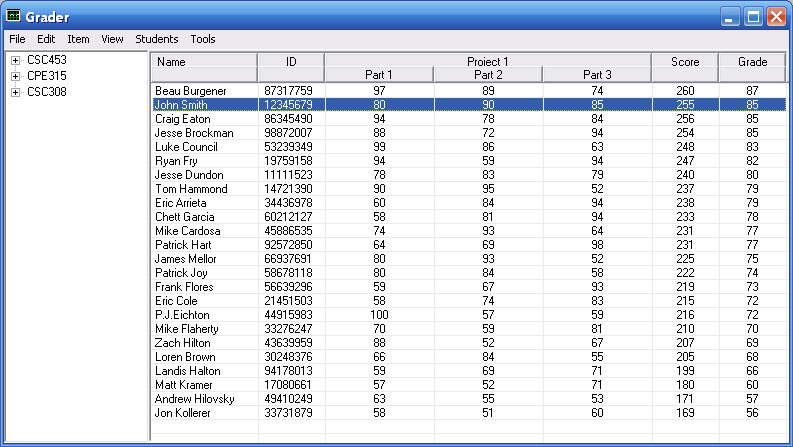
Figure 2.4.4.4
Figure 2.4.4.4 shows the screen after the user clicked the 'Grade' column for the second time. The GradeSheet is now sorted in descending order by grade.
Prev: Expand/Collapse
| Next: none
| Up: 2.4 Viewing Details
| Top: index