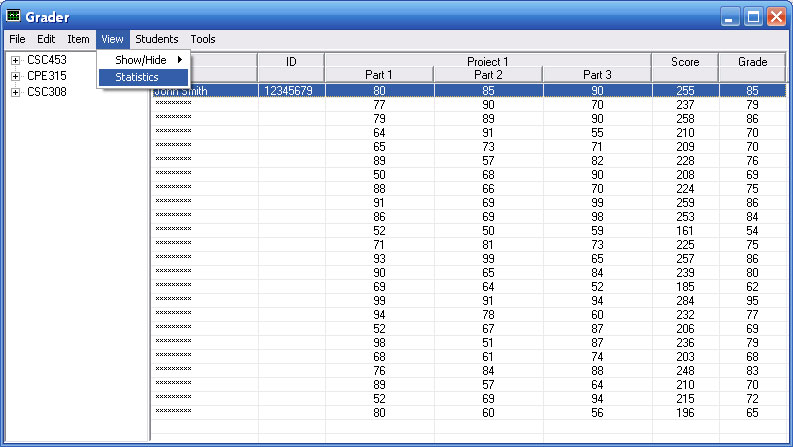
The following scenario explains the statistics functionality available in the student Grader application. It is assumed that the student has already logged in and downloaded a populated datasheet for his or her class. The student Grader application contains the same statistics functionality as the professor version. To view statistics in the student Grader application click View >> Statistics as shown below in Figure 2.6.4.1.
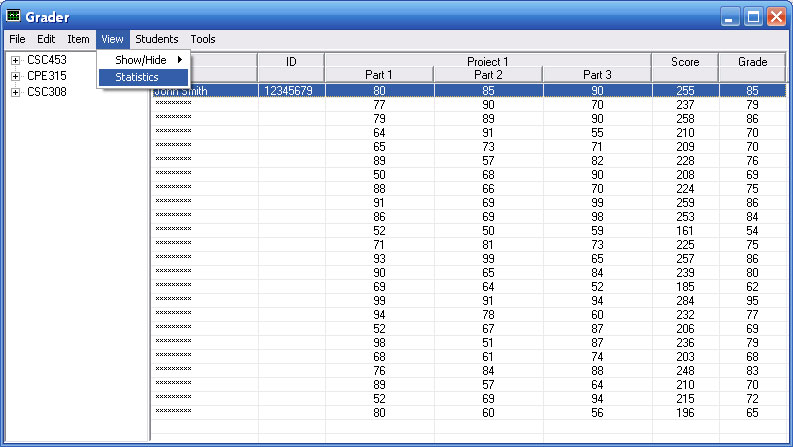
Figure Figure 2.6.4.1: Enabling Statistics
At the bottom of the gradesheet, class statistics will appear as shown in Figure 2.6.4.2.
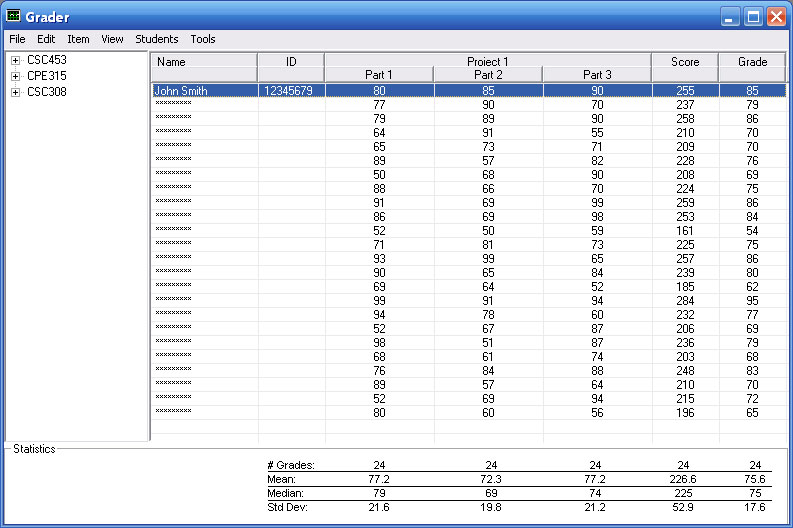
Figure Figure 2.6.4.2: Viewing Statistics