2.5.1 Adding and
Editing an Item
In order for the instructor to add or edit a type of Item for assignments, the instructor must select “Item” under the main menu and then select “Add/Edit Item”.
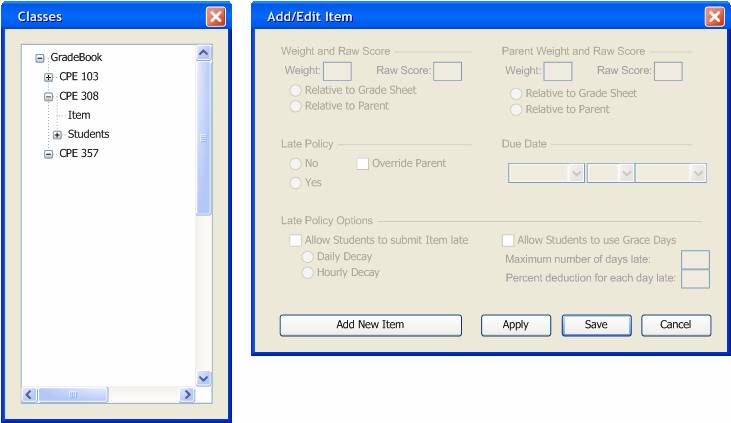
Figure 2.5.1-1: A “Classes” window without any items and the “Add/Edit Item” window.
Once “Add/Edit Item” is selected, the “Add/Edit Item” window will pop up. If the instructor is adding an item to a new class for the first time, the instructor will see nothing under “Item” in the “Classes” window as shown in figure 2.5.1-1.
|
Student Name |
Student ID |
Final |
Grade |
|
Bozanich, Daniel |
123456789 |
|
|
|
Vaynberg, Leonid |
987654321 |
|
|
|
Petterson, Jennifer |
123444555 |
|
|
|
Pyke, Evan |
123456897 |
|
|
|
Sher, Gene |
216787666 |
|
|
|
Aquino, Christopher |
341308357 |
|
|
|
Peterson, Maureen |
453408366 |
|
|
|
Dailey, Thomas |
873664576 |
|
|
|
Yorke, Samuel |
765362182 |
|
|
|
Thomas, Paul |
987647388 |
|
|
|
Steinberg, Alex |
766545283 |
|
|
|
Hoffman, Richard |
187266378 |
|
|
|
Beaulieu, Jeremy |
557483992 |
|
|
|
Ericsson, Theodore |
876352778 |
|
|
Figure 2.5.1-2: A snippet of the grade sheet with no items.
Figure 2.5.1-2 shows what the grade sheet looks like before any items are added. There are currently no items added in this grade sheet.
In order for the instructor to add or edit an item, the instructor first must select an existing item for the new item to fall under in the “Classes” window. If there are no items available or if the instructor wants to add a parent item, then the instructor will click on “Item” from the “Classes” window and then click on the “New Item” button from the “Add/Edit Item” window which will prompt the instructor to add a name for the new item.
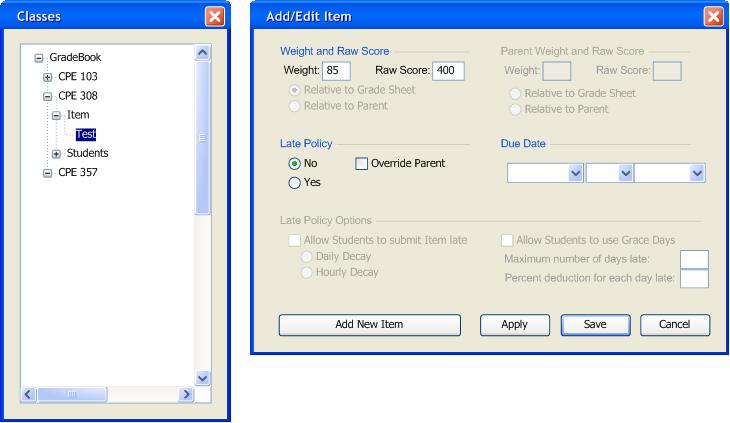
Figure 2.5.1-3: Adding a “Test” item.
In this scenario, the instructor has decided to add “Test” to the item list. The instructor can now customize how he or she wants the “Test” item to be. The instructor has decided that tests are worth 85% of a student’s grade in this class with a raw score of 400 points. There are no late policies for tests. Normally, the instructor has the option of choosing whether the weight is relative to the entire grade sheet or parent; but since “Test” does not have a parent, this option is unavailable and is defaulted to be relative to the grade sheet. The instructor can see how the changes will affect the grade sheet by click on the “Apply” button.
|
Student Name |
Student ID |
Test |
Final |
Grade |
|
Bozanich, Daniel |
123456789 |
|
|
|
|
Vaynberg, Leonid |
987654321 |
|
|
|
|
Petterson, Jennifer |
123444555 |
|
|
|
|
Pyke, Evan |
123456897 |
|
|
|
|
Sher, Gene |
216787666 |
|
|
|
|
Aquino, Christopher |
341308357 |
|
|
|
|
Peterson, Maureen |
453408366 |
|
|
|
|
Dailey, Thomas |
873664576 |
|
|
|
|
Yorke, Samuel |
765362182 |
|
|
|
|
Thomas, Paul |
987647388 |
|
|
|
|
Steinberg, Alex |
766545283 |
|
|
|
|
Hoffman, Richard |
187266378 |
|
|
|
|
Beaulieu, Jeremy |
557483992 |
|
|
|
|
Ericsson, Theodore |
876352778 |
|
|
|
Figure 2.5.1-4: A snippet of the grade sheet with a “Test” item added.
Figure 2.4.1-4 shows what the grade sheet looks like after the instructor clicks on apply.
An instructor can also add sub-items to an existing item on the grade sheet.
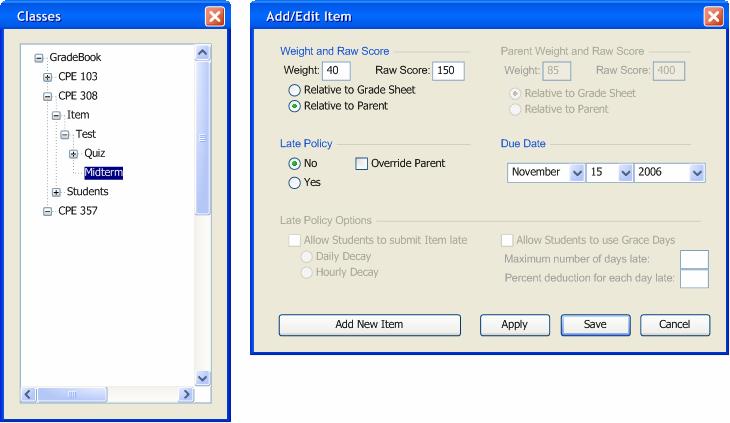
Figure 2.5.1-5: Sub-items.
In Figure 2.5.1-5, “Quiz” and “Midterm” are added as sub-items under “Test”. Notice that “Parent Weight and Raw Score” displays information of the parent item of the current item. The weight of “Midterm” is set to 40% and the raw score is 150. Note that quiz is 40% relative to the Parent, not the entire grade sheet. The instructor has the option to choose which way he or she prefers to view it. The raw score of all sub-items must equal the raw score of the parent item. The late policy is defaulted to what the parent has. In this case, “Test” did not have a late policy, so the default setting for the late policy for “Midterm” is also the same. The due date can be easily set. Here, “Midterm” is due on November 15th, 2006. If a sub-item is added to a parent item with a due date, the parent’s due date is deleted.
|
Student Name |
Student ID |
Test |
Final |
Grade |
|
|
|
Midterm |
|
|
|
Bozanich, Daniel |
123456789 |
|
|
|
|
Vaynberg, Leonid |
987654321 |
|
|
|
|
Petterson, Jennifer |
123444555 |
|
|
|
|
Pyke, Evan |
123456897 |
|
|
|
|
Sher, Gene |
216787666 |
|
|
|
|
Aquino, Christopher |
341308357 |
|
|
|
|
Peterson, Maureen |
453408366 |
|
|
|
|
Dailey, Thomas |
873664576 |
|
|
|
|
Yorke, Samuel |
765362182 |
|
|
|
|
Thomas, Paul |
987647388 |
|
|
|
|
Steinberg, Alex |
766545283 |
|
|
|
|
Hoffman, Richard |
187266378 |
|
|
|
|
Beaulieu, Jeremy |
557483992 |
|
|
|
|
Ericsson, Theodore |
876352778 |
|
|
|
Figure 2.5.1-6: A snippet of the grade sheet with sub-items.
Figure 2.5.1-6 shows what the grade sheet looks like now with Quiz and Midterm added as items.
An item is not limited to just one level of sub-items. If the instructor wishes, he or she can go as many levels deep as he or she wants.
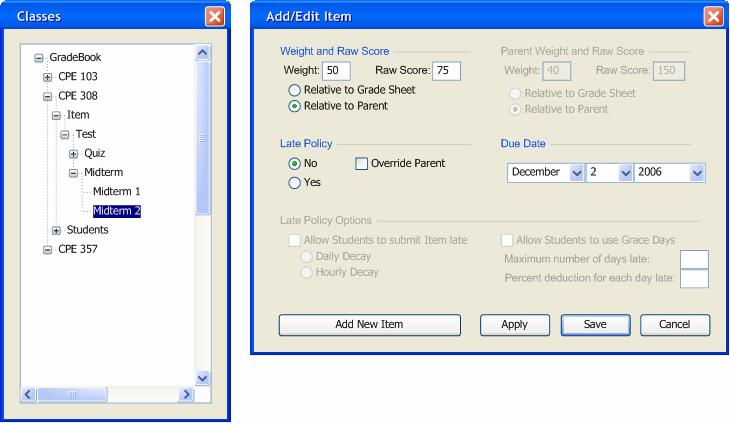
Figure 2.5.1-7: Sub-items under a sub-item.
In Figure 2.5.1-7, the instructor has added two sub-items, “Midterm 1” and “Midterm 2”, under “Midterm”. Again, the instructor can change the weight and raw score, late policy, and due date. Here, the weight of “Midterm 2” is 50% of “Midterm” with a raw score of 75. The late policy is the same as the parent, and the due date is set to December 2nd, 2006.
|
Student Name |
Student ID |
Test |
Final |
Grade |
|
|
|
|
Midterm |
|
|
|
|
|
|
Midterm 1 |
Midterm 2 |
|
|
|
Bozanich, Daniel |
123456789 |
|
|
|
|
|
Vaynberg, Leonid |
987654321 |
|
|
|
|
|
Petterson, Jennifer |
123444555 |
|
|
|
|
|
Pyke, Evan |
123456897 |
|
|
|
|
|
Sher, Gene |
216787666 |
|
|
|
|
|
Aquino, Christopher |
341308357 |
|
|
|
|
|
Peterson, Maureen |
453408366 |
|
|
|
|
|
Dailey, Thomas |
873664576 |
|
|
|
|
|
Yorke, Samuel |
765362182 |
|
|
|
|
|
Thomas, Paul |
987647388 |
|
|
|
|
|
Steinberg, Alex |
766545283 |
|
|
|
|
|
Hoffman, Richard |
187266378 |
|
|
|
|
|
Beaulieu, Jeremy |
557483992 |
|
|
|
|
|
Ericsson, Theodore |
876352778 |
|
|
|
|
Figure 2.5.1-8: A snippet of the grade sheet with more sub-items.
Figure 2.5.1-8 shows what the grade sheet will look like with the new sub-items.
Although the late policy is the same as the parent’s late policy by default, the instructor can override the parent’s late policy by clicking on the “Override Parent” check box. If the instructor decides to allow a late policy, additional fields must be entered.
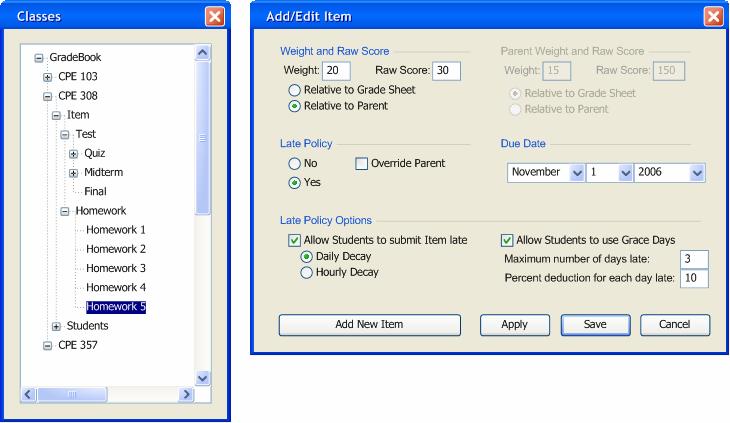
Figure 2.5.1-9: Late policy
In Figure 2.5.1-9, the “Late Policy Options” field is enabled because “Yes” is selected for “Late Policy”. The instructor may choose to limit only students with “Grace Days” to submit the item late or allow everyone to submit the item late, depending on which check boxes are selected. A grace day means that a student may submit the item a day late without penalty to his or her grade. Here, all students may submit the item late (with penalty) and “Grace Days” can be used. The instructor may choose whether to use a Daily Decay or an Hourly Decay for the penalty. Once that is chosen, the instructor can set a maximum number or days or hours late for an item, and how many percent is taken off for each day or hour late. In this example, there is a daily decay of ten percent for each day late with a maximum of three days late.
Once all the items are filled out, the instructor may click on “Save” to save and exit.
|
Student Name |
Student ID |
Test |
Homework |
Final |
Grade |
|||||||
|
|
|
Quiz |
Midterm |
Final |
Homework 1 |
Homework 2 |
Homework 3 |
Homework 4 |
Homework 5 |
|
|
|
|
|
|
|
Midterm 1 |
Midterm 2 |
|
|
|
|
|
|
|
|
|
Bozanich, Daniel |
123456789 |
|
|
|
|
|
|
|
|
|
|
|
|
Vaynberg, Leonid |
987654321 |
|
|
|
|
|
|
|
|
|
|
|
|
Petterson, Jennifer |
123444555 |
|
|
|
|
|
|
|
|
|
|
|
|
Pyke, Evan |
123456897 |
|
|
|
|
|
|
|
|
|
|
|
|
Sher, Gene |
216787666 |
|
|
|
|
|
|
|
|
|
|
|
|
Aquino, Christopher |
341308357 |
|
|
|
|
|
|
|
|
|
|
|
|
Peterson, Maureen |
453408366 |
|
|
|
|
|
|
|
|
|
|
|
|
Dailey, Thomas |
873664576 |
|
|
|
|
|
|
|
|
|
|
|
|
Yorke, Samuel |
765362182 |
|
|
|
|
|
|
|
|
|
|
|
|
Thomas, Paul |
987647388 |
|
|
|
|
|
|
|
|
|
|
|
|
Steinberg, Alex |
766545283 |
|
|
|
|
|
|
|
|
|
|
|
|
Hoffman, Richard |
187266378 |
|
|
|
|
|
|
|
|
|
|
|
|
Beaulieu, Jeremy |
557483992 |
|
|
|
|
|
|
|
|
|
|
|
|
Ericsson, Theodore |
876352778 |
|
|
|
|
|
|
|
|
|
|
|
Figure 2.5.1-10: A snippet of the updated grade sheet.
Figure 2.5.1-10 shows what the final grade sheet will look like with the item additions.
Prev: [none] | Next: deleting items | Up: add/edit/delete item | Top: index