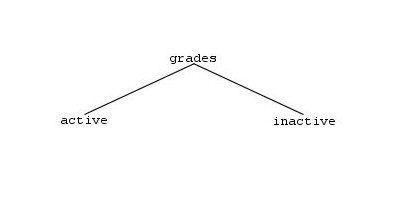
Figure 2.7.1: Grade File Organization: Upon Install
The grader maintains a hierarchy of directories on the local machine where it is installed. This hierarchical structure is illustrated in Figure 2.7.1 below.
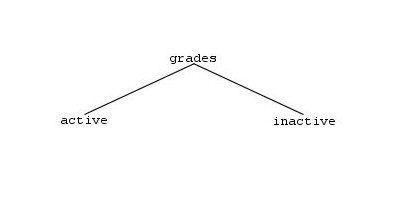
Grade sheets fall under one of two statuses; active or inactive. Active sheets are associated with classes currently being taught or updated. Inactive sheets are classes being provided for students' historical reference. The active class directories are further subdivided into unique-Grader ID titled files exclusively intended for access by the student whose name is associated with that Grader ID. Details on student grade access are given in section 2.8.
The default status for a newly created class is set to active. After the user creates a class the grader system creates a directory under the active directory with the same name as the class's title. For instance, the user creates a class titled "cpe308-f06", the grade directory structure changes to Figure 2.7.2.
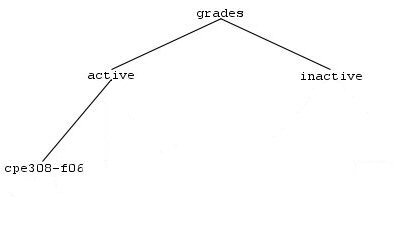
Students are added to "cpe308-f06" by the user as outlined in the adding students section and Grader ID named files are generated for each student. These are the files students access to view their grades. Figure 2.7.3 shows the updated grade organization after a student has been added by the user.
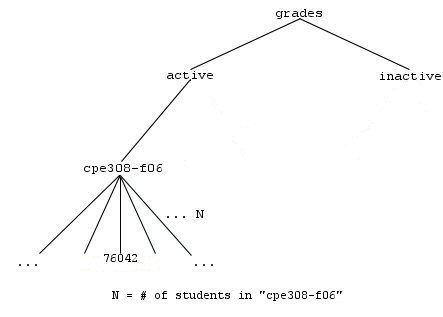
In Figure 2.7.4 below the grade organization contains a class, "cpe101-f03", the user wants deactivated to serve as a historical grade reference for future students. Details on student grade control occur in the next section.
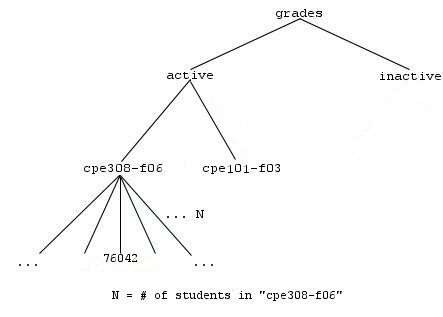
The user invokes the grade preferences dialog to deactivate the "cpe101-f03" class and the grader's grade file organization updates to look like Figure 2.7.5.
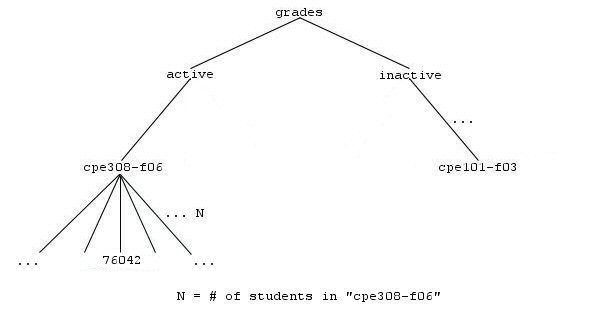
A typical grade tree is shown below in Figure 2.7.6. The ... after the the active and inactive branches imply the directories have been populated with active and inactive classes.
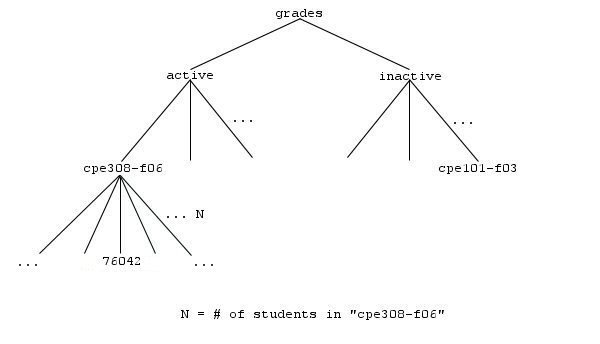
Another hierarchy underneath the grades directory exists to store assignment submissions from students. The grader stores the submitted files in a directory named after the student's Cal Poly UNIX ID. The details of the handin directory and files as delivered to the instructor are shown below in Figure 2.7.7.
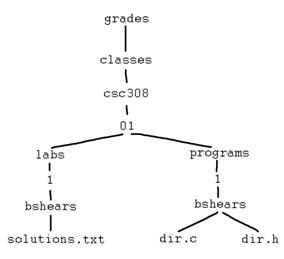
The handin directory structure is broken down into several levels. From highest to lowest, the levels are grades, class, class name, section number, assignment type, assignment number, student name, and file.