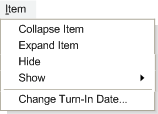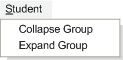Figure 10
|
|
|
|
The Teaching Assistants File menu is the same as the Teacher's in all respects except that the New option is
removed along with all the operations involving SIS. You can see this in figure 10.
TAs do not need to create classes as they will always download an already created class from the main server.
|
Figure 11
|
|
|
|
The Item menu facilitates the TAs communication with the classes teacher. This menu can be seen in figure 11. Like the File
menu, all of its functions are identical, it simply lacks the ability to add or edit items to the Grade Book.
please reference section 2.1.1 for details.
|
Figure 12
|
|
|
|
The Student menu allows the Teaching Assistant collapse and expand groups of students. All other functionality is removed, but the collapse
and expand commands work as they did in the instructors' menu, please reference section 2.1.1 for details.
|