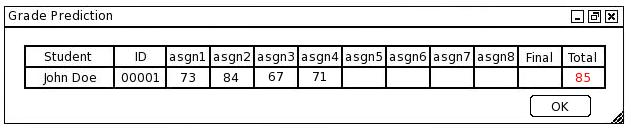
The Grade Prediction Feature can be used to see what future grades must be
attained in order to receive a desired total grade in the course. The Grade Prediction window lists grades already assigned and allows the user
to enter a total grade. The User may also enter grades in for future assignments if they expect to receive a particular grade. Scores for assignments that have already been graded however can not be modified. When the user is satisfied with the results they may click OK.
Figure 87 demonstrates this action.
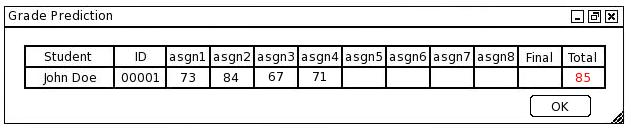
Figure 87: Grade Prediction Window.
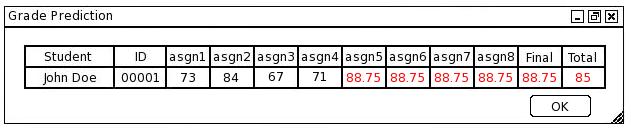
Figure 88: Grade Prediction Window after calculation.
If the entered total cannot be attained (e.g. it would require receiving a
grade of more than 100%) a warning will be displayed in the window. See Figure 89. Note that if the instructor has one or more extra credit assignments available then a grade higher than 100% may theoretically be possible. The grade predictor does not take this possiblity into consideration as extra credit involves exceeding the "maximum possible" grade.
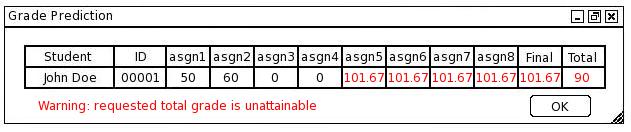
Figure 89: Unattainable Grade Warning.