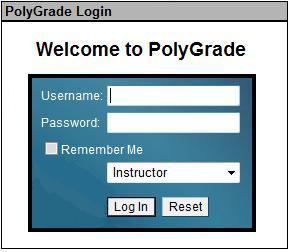
The scenarios in this section show how users log into the system. The purpose of this up-front login style is so that the system makes a distinction between the different types of users. This distinction allows the system to bring up that user's interface; user interfaces are different for Instructors, Assistants, Students, and Admins.
PolyGrade contains four classes of users: Instructor, Assistant, Student, and Admin. Instructors maintain gradebooks by managing graded items and student rosters. Assistants have the same view as their Instructor, but cannot change graded items or the student roster. The main task for assistants is to enter and change scores for students as needed. Students browse through their gradebooks to compare their grade to other students in the class. Students have a read-only view of the gradebook, but do have access to the grade prediction tool. Admins have access to everything. They are the users that maintain the database of system users and gradebooks.
When a user first opens the application, the system displays a welcome login screen shown in Figure 95 below.
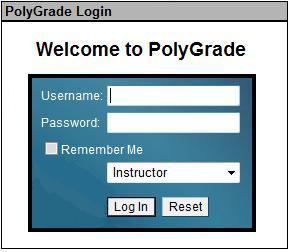
Figure 95: Login welcome screen.
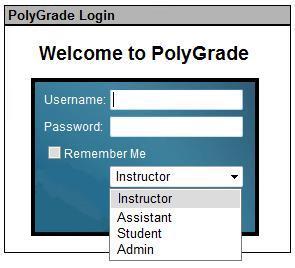
Figure 96: User selection.
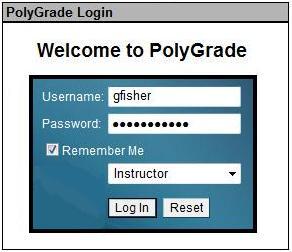
Figure 97: Sample user login.