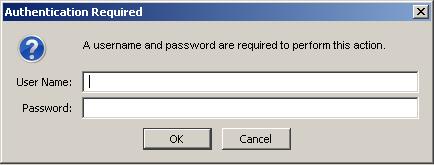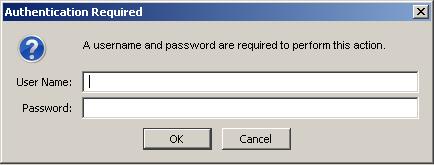2.8.2.1. On-Demand Authentication
The scenarios in this section show the system interaction with users by requiring the user to provide on-demand authentication while performing certain actions.
When the user does a certain action, the system requires that user to login for varification purposes. The following list explains which actions require varification fo that user:
- Instructor
- File -> Download Roster
- File -> Update Roster
- File -> Post Grades
- Teacher's Assistant
- File -> Download Roster
- File -> Update Roster
- File -> Post Grades
- Student
Section 2.1 shows the command menus for each user.
As seen above, both Instructors and Assistants go through on-demand varification when posting grades to the department server and when communicating with the Student Information System server. These users may in fact have different login IDs when varifying for these server interactions. Students only need to go through on-demand varification when accessing a gradebook posted by the instructor. Section 2.7.1 explains the process of accessing a gradebook.
Figure 93 below shows the window that the system displays for on-demand authentication.
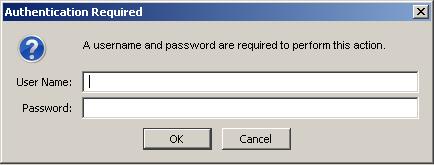
Figure 93: Empty authentication window.
This window notifies the user that system requires authentication to perform this action. The user name is a plain text field and corresponds to the user name found on the server. The password is a hidden text field used to varify the correct user name. Figure 94 below shows the window filled in with information.

Figure 94: Filled authentication window.
The user fills in the required information and clicks OK. The user clicks Cancel to return to the main window. If the system accepts the provided information, the system performs that originally selected user action. If the system cannot varify the users information, the system shows the same window with empty fields, notifying the user to try again.
Prev: [none]
| Next: upfront
| Up: authentication
| Top: index