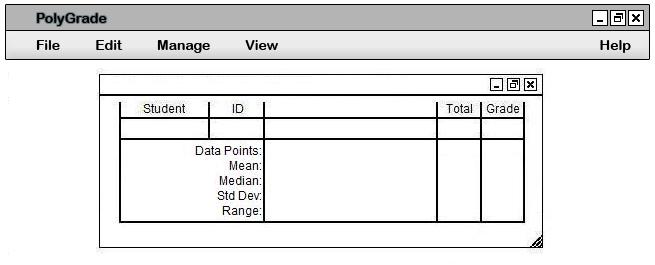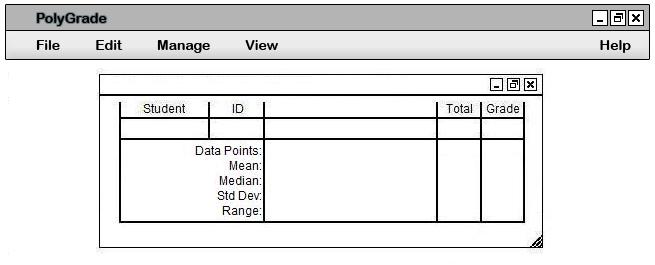2.1. User Interface Overview
When the user initially invokes the PolyGrade application, the screen appears as shown
in Figure 1.
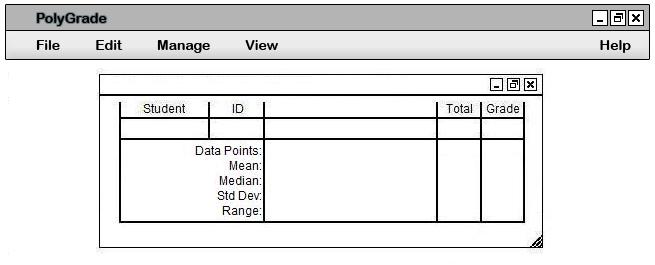
Figure 1: Initial screen.
The initial display consists of two windows: a standard form of pulldown
command menu and a display of an empty grade sheet. From left to right in the empty grade sheet window, there are columns for Student names, IDs, total assignment scores and overall class grades. At the bottom of the gradesheet are the class statistics for number of data points, mean, median, standard deviation and range.
The expanded command menu shows different options for each type of user: Instructor, TA, and Student. System administrators give each user a set of priveledges. The following sections explain the priveledges given to each user.