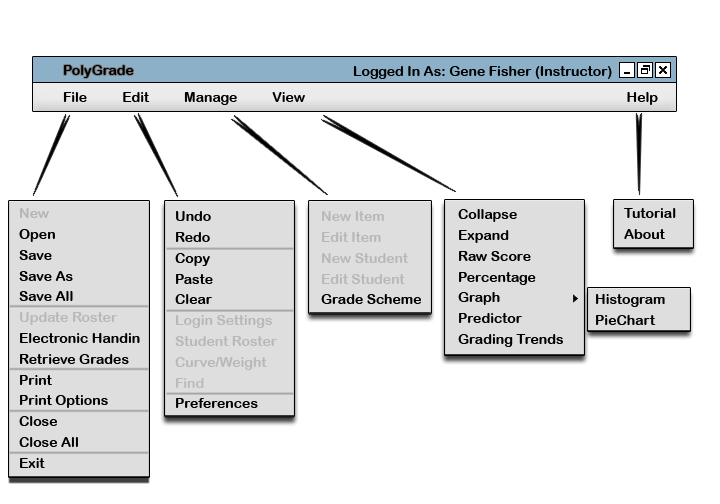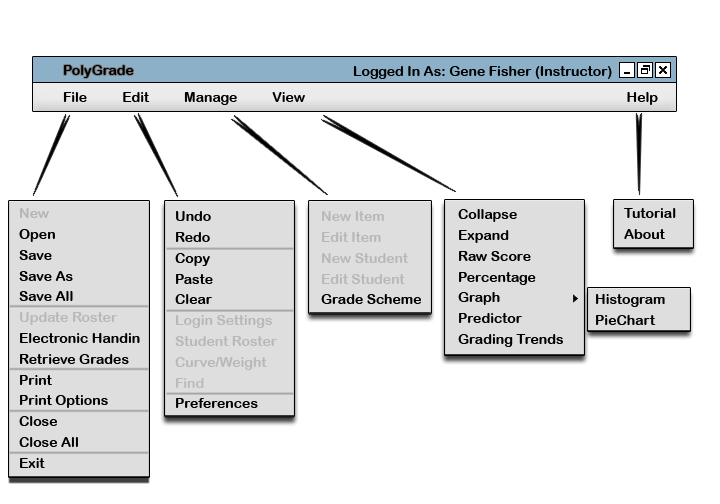2.1.3. Student User Interface
The Student user is the most common user for the Gradebook. Students are only allowed to view grades only. Figure 4 shows an expansion of the command menus for a Student.
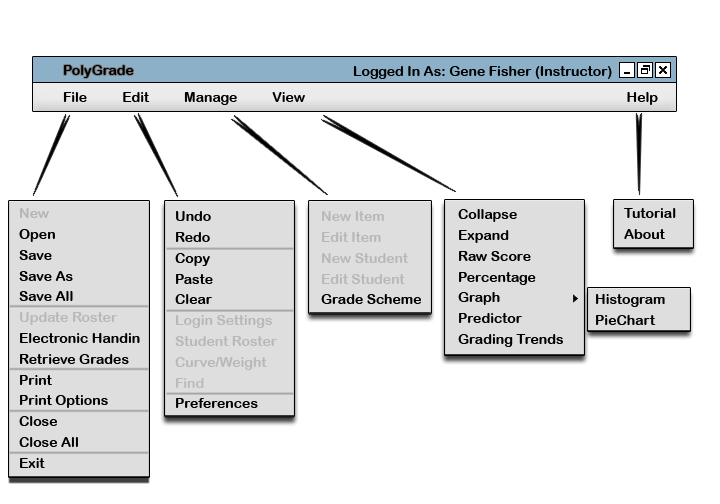
Figure 4: Expanded command menus for a Student.
The grade sheet notifies the users how they are logged in at the top of the menu. In this example, Jeffrey McDonald is logged in as a Student.
Section 2.1.1 explains all commands shared by both Instructor and Student users.
The command menu crosses out some of the commands, however. Students are not allowed to do the following:
- New, Download Roster, Update Roster
Only instructors can create new gradebooks. Also, students have no ability to download or update the class roster.
- Login Settings, Student Roster, Curve/Weight, Find
Only instructors can edit the login settings, make changes to the student roster, and change the curve/weight of graded items. Also, students cannot use the Find command to ensure the privacy of all student info.
- New Item, Edit Item, New Student, Edit Student
Only instructors can add and edit graded items and students. Students are allowed to make changes to the grade scheme, but the system will only save a local copy. This way a student can see how his grade changes if the instructor changes the grade scheme.
Under the File command menu, the system changes the command instructors and assistants use for posting grades to Retrieve Grades. This updates the student's copy of the grade sheet with any new grades that the instructor or assistant posts. Section 2.7.1 further explains how students use this Retrieve Grades command.
Prev: ta-ui
| Next: [none]
| Up: ui-overview
| Top: index