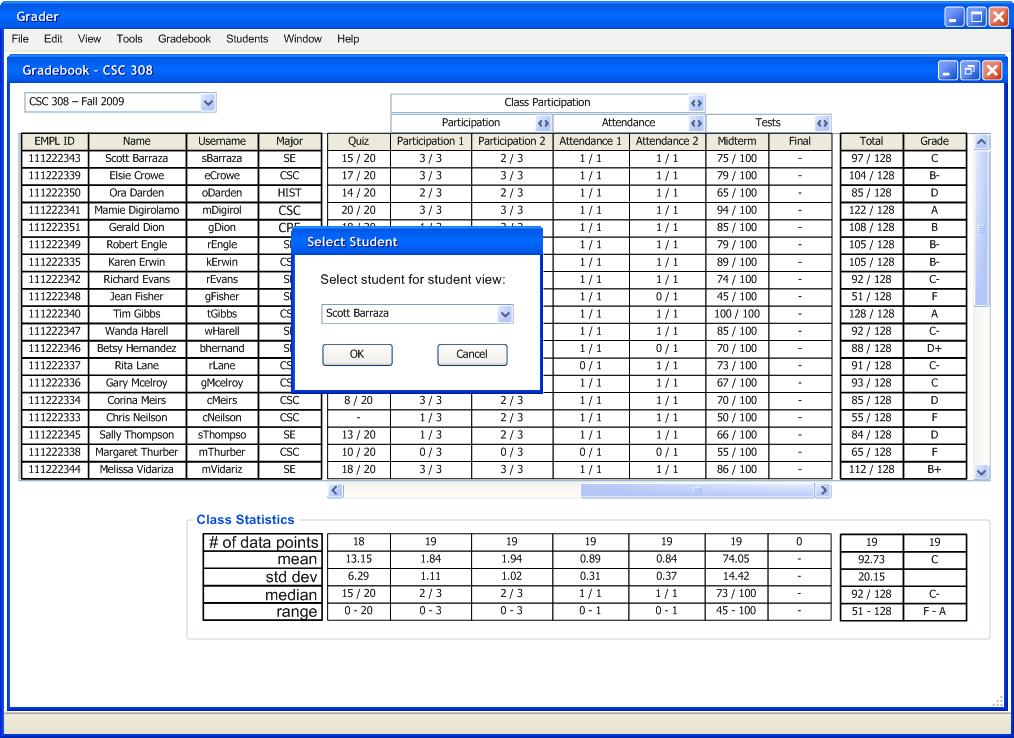
Instuctors have the option to view the grade book as a student views the gradebook. Instuctors use this mode when a student has questions about their grade. Instructors click the view menu and then click Open Student View. Figure 2.7.4.1 below shows the dialog where the instructor chooses the student to view the gradebook as.
Figure 2.7.4.1: Choosing the Student
After the instructor chooses the student the student view window opens. This view is identical to the student view expect the student's name displays in the title bar so the instructor knows which student's grades they are viewing. The instructor chooses Open Student View again from the view menu to open additional student view menus.
Figure 2.7.4.2: Student View as Instructor
Prev: handin | Next: none | Up: student functions | Top: index