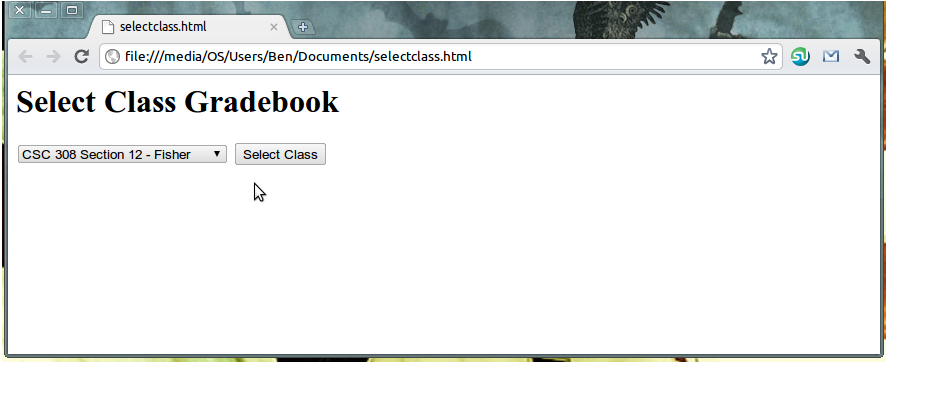The student logs on to the URL that the teacher provided and they are met with a login screen.
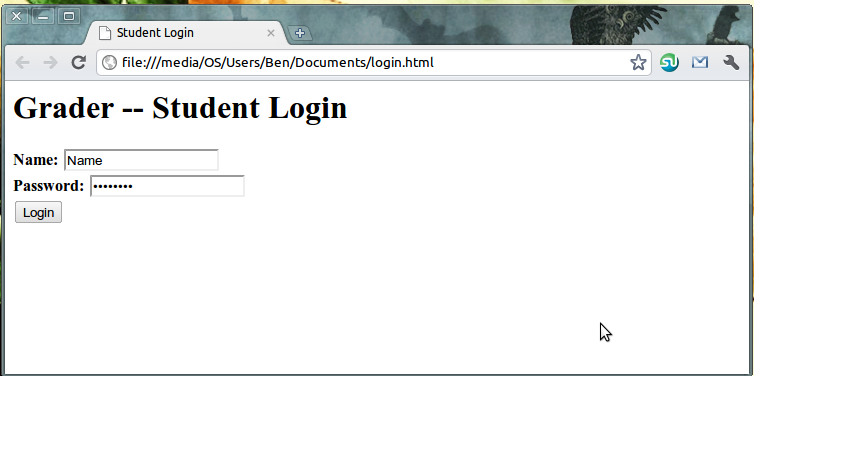
The user types in their name and password they were given in the text boxes and they log into the system. The student then can choose what gradebook they want to look at. This consists of a dropdown menu with their classes for the quarter.