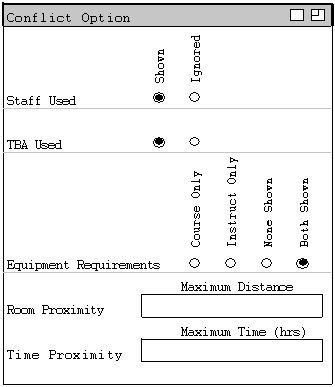
Figure 1
An administrator may change the way the severity of the Warning Conficts. To do so, the administrator goes to 'Options->Posting'. The following dialog will then appear:
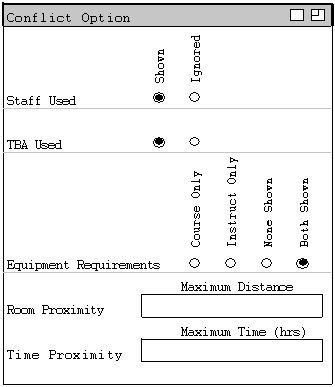
Figure 1
The default settings are shown above in Figure 1. If the administrator doesn't wish to see the Warning Conflicts when STAFF is used or when the the time for a course is listed as TBA then the user clicks on the ignore radio button. The has the same effect as if the user clicked the "Ignore" button in the Conflict Dialog Box. The administrator may aslo choose to ignore Equipment Requirements not met Warnings. The default is to Show Both but the user may choose to show only Course Equipment Requirement Warnings, Instructor Requirement Warnings, No Equipment Requirement Warnings to be shown, or the default to Show Both.
The next field is the Room Proximity setting the default setting in nothing enter which means their is no limit the user enters the maxium distance (in grid squares see Map Options.) The Time Proximity feild allows the user to set the maxium time allowable for an Instructor to teach separate classes on a givin day. Again the default is blank which means there is no limit.
The user decides they don't care about STAFF or Instructor Equipment Requirements Warning and the user also sets up some proximity limits. Figure 2 below shows the result of the changes.
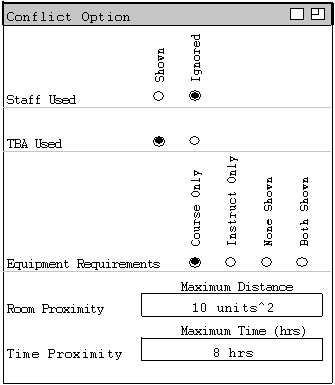
Figure 1