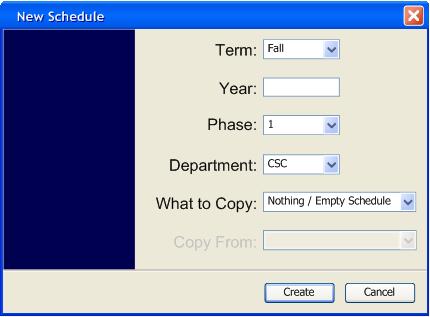
Figure 2.2.1.1: New Schedule Dialog
When the administrative user clicks either File->New or Schedule->New the program displays the following dialog.
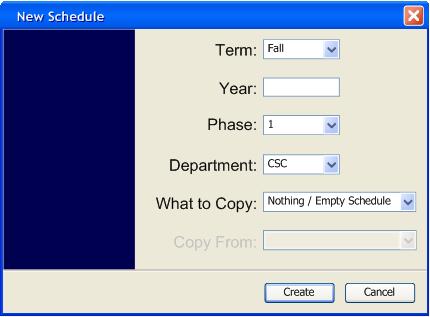
Figure 2.2.1.1: New Schedule Dialog
The dialog is diplayed with default options selected where appropriate and empty text-fields in others. The field Term refers to which term the schedule will be for: Fall, Winter, Spring or Summer. The Year is what year, and can be any positive number. The Phase refers what phase the schedule generation will start in. The Department is the department the schedule is being made for. What to copy: is what information should be copied from the the schedule specified in Copy From.
The Admin now selects the Term for the new schedule, as well as the Phase and What to Copy from the drop-down lists desplayed in Figure 2.2.1.2.
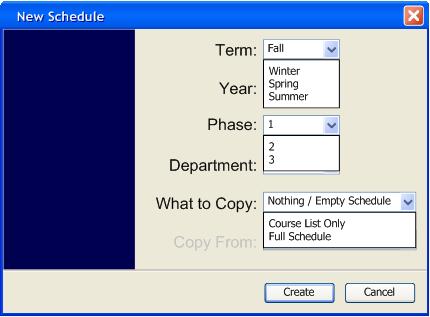
Figure 2.2.1.2
The user selects Summer for the term, 1 for the phase, and Course List Only for what to copy.
The admin now types in the Year and looks at the list of courses to Copy From shown in Figure 2.2.1.3.
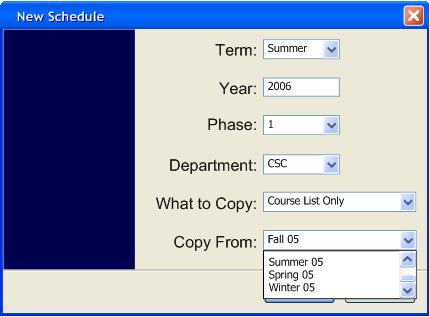
Figure 2.2.1.3
The admin has selected Summer 05 as the term to copy the initial class list from, as shown in figure 2.2.1.4.
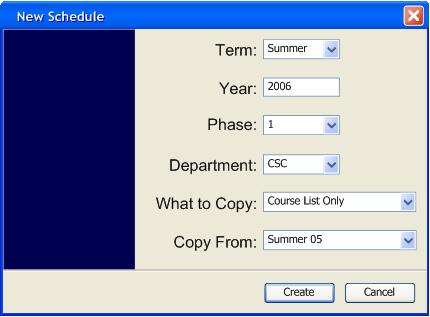
Figure 2.2.1.4
The Admin now clicks Create to return to the normal admin window with the newly created schedule open.