2.6.2. Removing Courses
The “Remove Course” dialog is where courses can be removed. It can be reached via “Remove a Course” in the “Courses” submenu of the Edit menu.
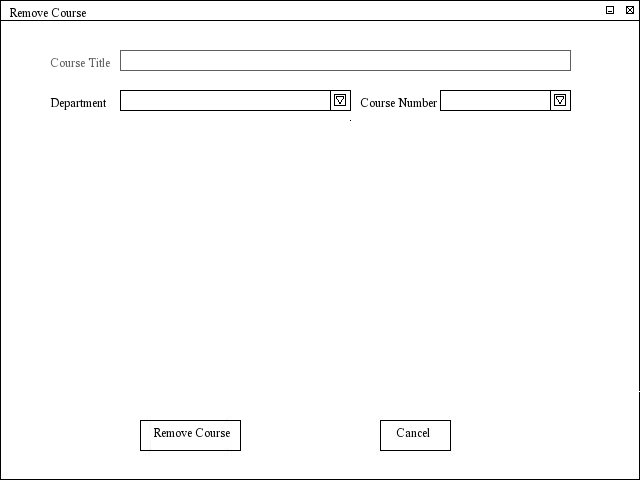
The “Remove Course” dialog has fewer areas to input data than the “Add Course” dialong (see 2.6.1). It only has only two. The “Department” combo box selects the department and the “Course Number” combo box selects the course number. The “Course Number” dialog box is greyed out until a department has been selected. Once a department has been selected, the course number can be selected.
Data cannot be entered into the “Course Title” edit box (and it is properly greyed out to show this), but once the department and course number have been selected, the course title will appear in the “Course Title” edit box.
When the “Remove Course” button is
pressed, the course is removed (after it asks if the user is sure of course)
and the dialog is closed. If cancel
is pressed, the dialog is closed without changing any data.
Prev: Adding a Course | Next: Editing a Course | Up: functional | Top: index