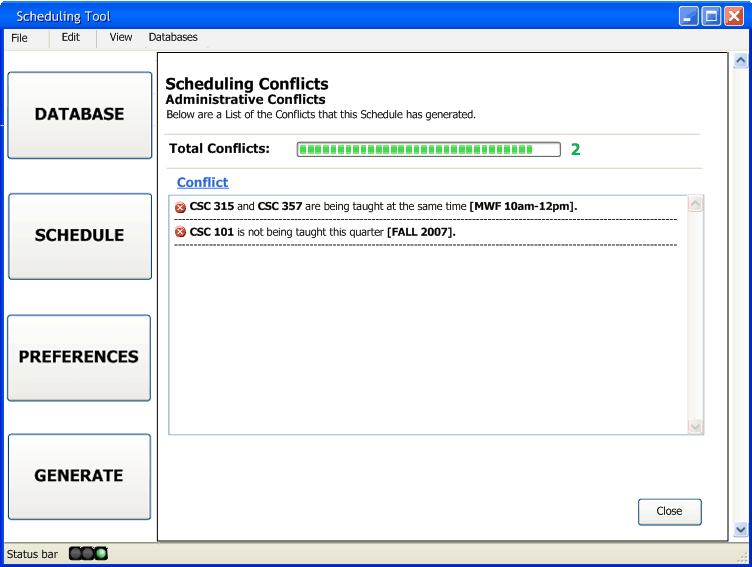
After the scheduler has clicked on the Conflicts Button in Figure 2.5.3.1, they are taken to the generated interface that allows them to view the number of Conflicts that the schedule has generated. This interface looks as follows:
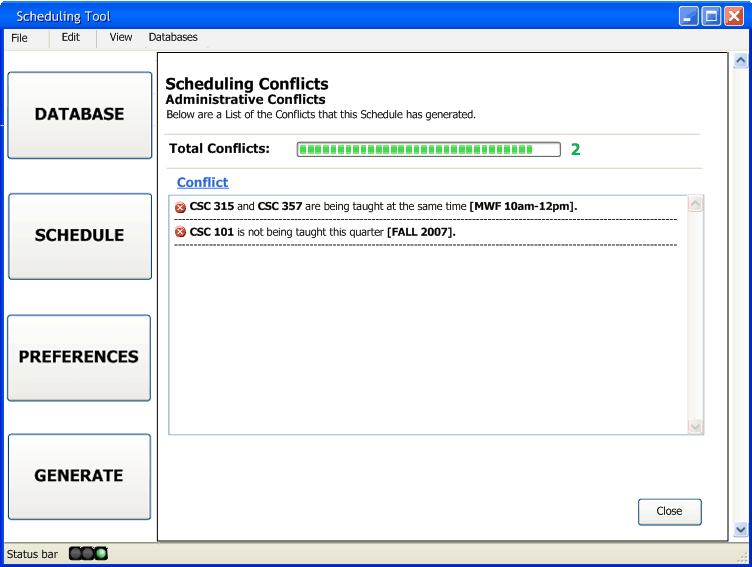
Figure 2.5.3.5.1: The View Conflicts Interface
The above interface allows the scheduler to view the total number of conflicts of the generated schedule as well as the individual conflicts themselves (ie: which classes are overlapping, which are not being taught, etc). This will allow the scheduler to quickly evaluate whether or not the conflicts are too extreme and if a new schedule generation is necessary.