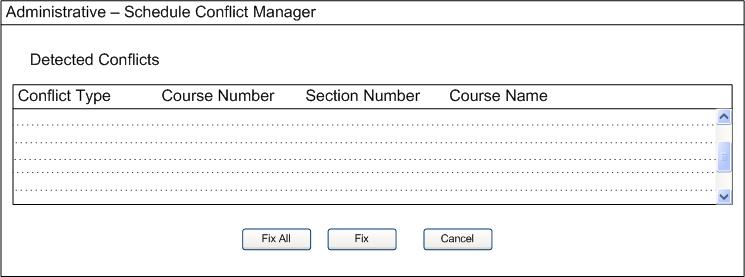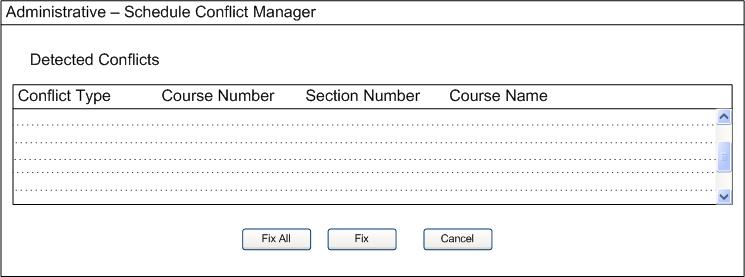2.5.5. Schedule Conflict Resolution.
It may happen that a suggested schedule is not workable or is unfair and thus
must be manually edited one of several ways. These changes could inadvertantly
cause conflicts in time, location, or instructor availability. When this occurs
the system recognizes the issue and automatically displays a screen of the form
Figure 2.5.5-1. Each conflict will have a type, course number, section number and
course name provided.
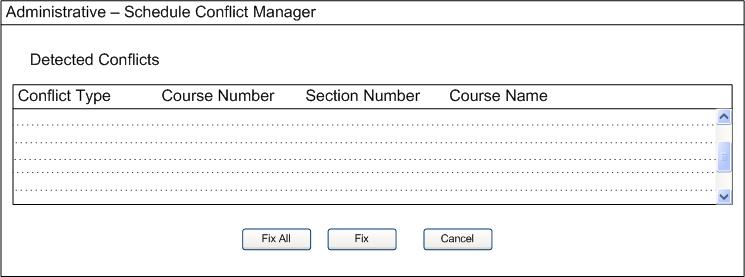
Figure 2.5.5-1: Conflict Resolution Manager
The admin can select one conflict in the scrolling list and select the Fix
button or the admin can select the Fix All button to attempt to fix all the
scheduling conflicts. If one conflict is resolved which in turn resolves other
conflicts those conflicts will be automatically removed from the list. If the
admin selects cancel without resolving the conflicts, the admin will be returned
to the screen where the admin generated the conflict and can then undo the
changes or make new changes.
Note: due to conflicts being ill defined at the moment, and how to resolve them,
the following screens from this point on remain undeveloped and will be
forthcoming once definitions have been set and methodologies for dealing with
conflicts have been outlined.
Prev: Manual Schedule Edit
| Next: [none]
| Up: Advanced Scheduling
| Top: index