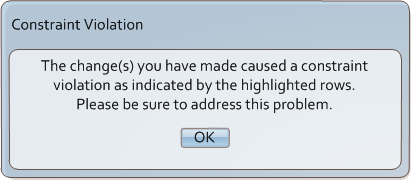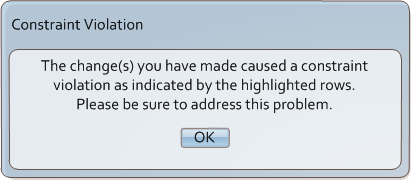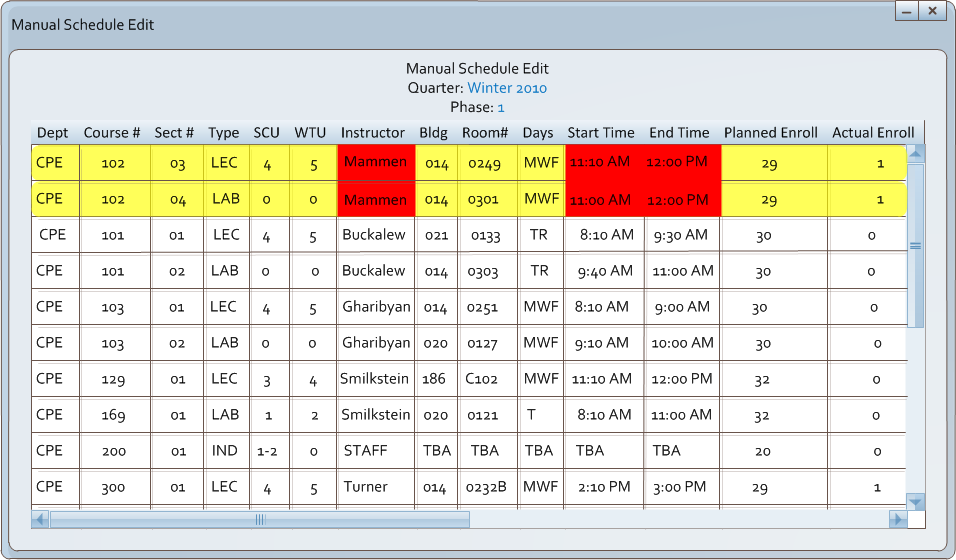2.5.4. Dealing with Constraints
A constraint is a factor that MUST be met and will always be met by the schedule
generator. The schedule generator will always meet the constraint rules. The only time a constraint
conflict will occur is during the manual schedule editing by the administrator. During a manual
schedule edit (section 2.5.3), if a constraint is violated, a popup (Figure 2.5.4-1) will alert
the administrator, and the rows with the violation will be highlighted in yellow, and the specific columns
highlighted in red.
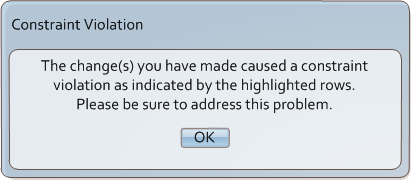
Figure 2.5.4-1: Dealing with Constraints.
Constraints are listed and handled by the schedule generator as follows:
- Room conflict - two courses scheduled in the same room at the same time - This conflict will never
occur in a schedule produced by the generator. If a problem here arises, the generator will try to find
another time for the course to be scheduled, and if that is impossible, it will try to find another room
for the course. If there are no more rooms available, then TBA will be set as the building and room, and the
administrator will have to request a room from an additional building.
- Instructor Time conflict - one instructor teaching two courses at same time. - This conflict will never
occur in a schedule produced by the generator. If the generator runs out of instructors, then STAFF will be
set as the instructor for the course.
- Minimum of One Instructor required - if not enough employ 'STAFF'
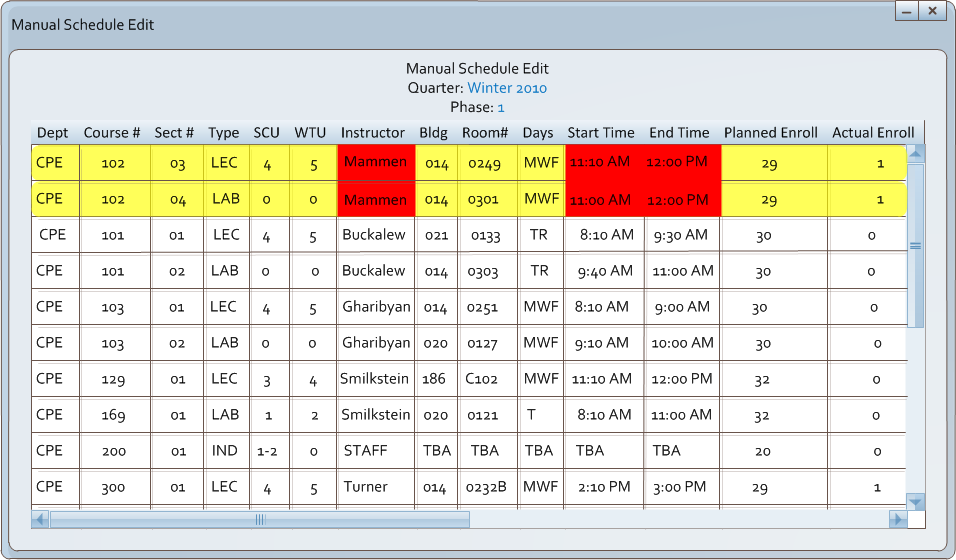
Figure 2.5.4-2: Constraints in Manual Schedule Edit
As seen in Figure 2.5.4-2, when a constraint is violated by a change made by an administrator,
the rows of the conflicts are highlighted in yellow, and the columns with the specific conflict are highlighted in red.
They are also moved to the top of the list of courses so that they are brought to the administrator's
attention. The remaining list will be sorted as before (whichever had been most recently selected by
the user).
Prev: Manual Edit
| Next: [none]
| Up: Advanced Scheduling
| Top: index