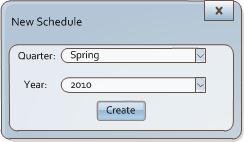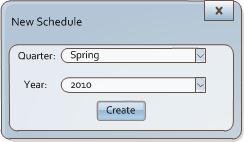2.2.1. Creating a New Schedule
In order to create a new schedule, the user selects the 'New' command under
the 'File' drop-down menu. This results in the window shown in Figure 2.2.1-1.
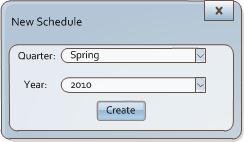
Figure 2.2.1-1: New Schedule Dialog Window.
The user selects what quarter and year the current schedule is for using the
drop-downs for each. Once selected, the user clicks 'Create' at the bottom.
Upon clicking create, the system copies all the permanent databases and makes
deep copies specifically for use with this schedule.
Prev: [none]
| Next: Assigning Courses
| Up: Basic Schedule Generation
| Top: index