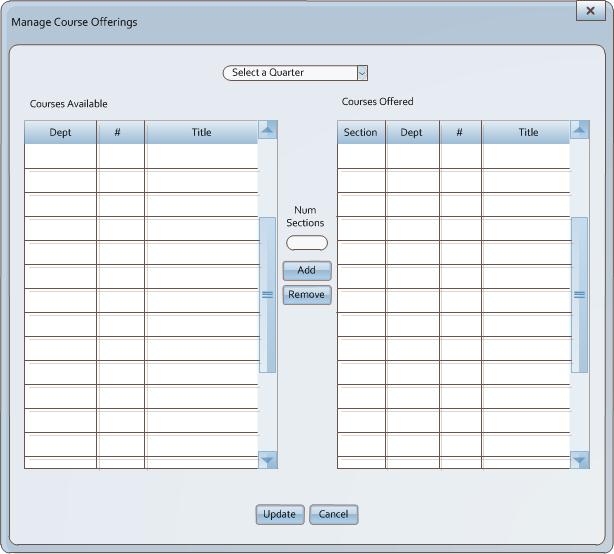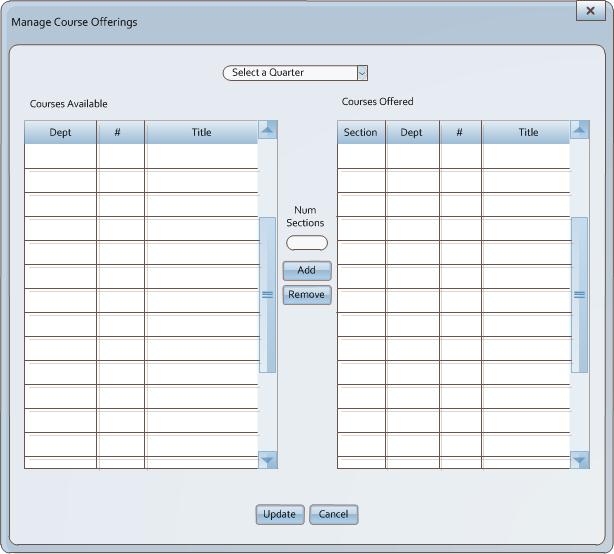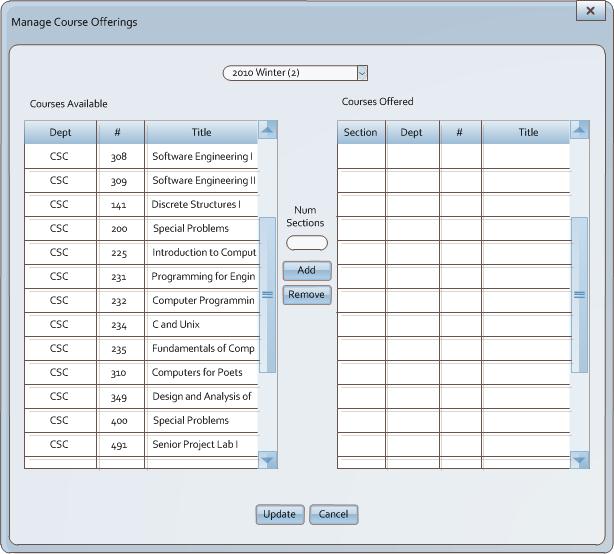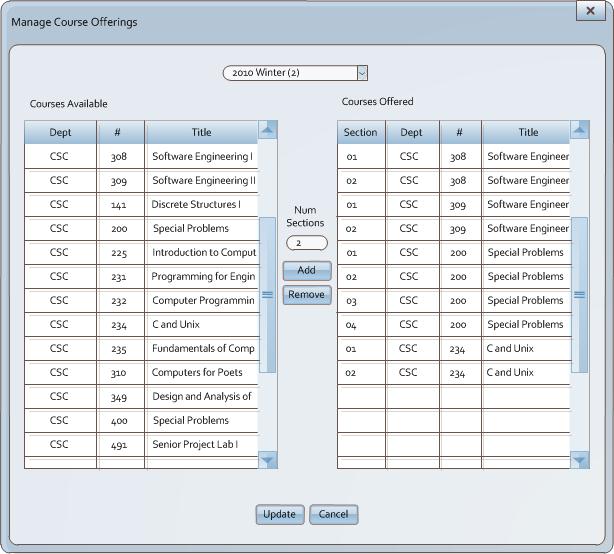2.2.2. Assigning Courses on a Per Quarter Basis
To assign courses for a schedule, the user selects the
'Assign Quarter' menu command. In response the system displays a screen of the
form shown in figure 2.2.2-1.
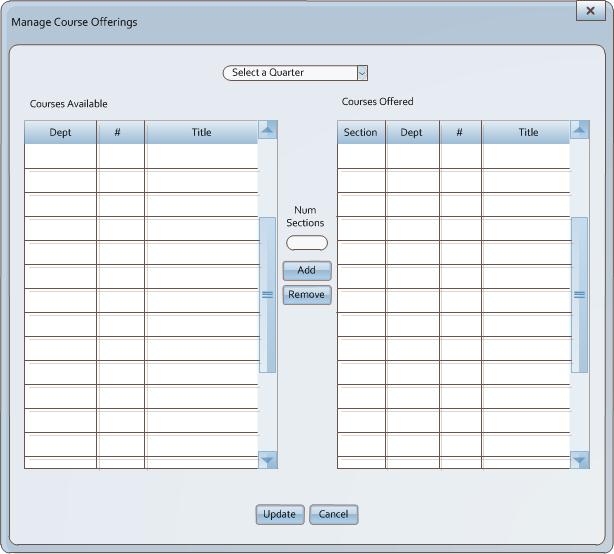
Figure 2.2.2-1: Assign Quarter.
The upper combo-box will contain a listing of quarters which exist in the database.
Upon selection of a quarter, the system displays a screen of the form shown in figure
2.2.2-2.
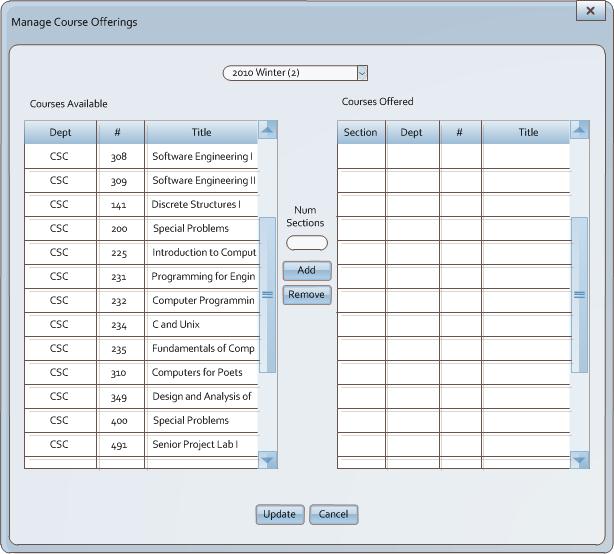
Figure 2.2.2-2: Quarter Selected.
The left scroll list is populated from the course database that is copied when a
new quarter is created. The right scroll window will contain a list (Roster) of classes
which have been added to a quarter. In figure 2.2.2-2, no classes have yet been assigned
to the course roster.
The admin selects a course from the left list. To add to the roster,
the admin enters a numeric value into 'Number Sections' field to select the
number of sections desired. The default is one section. The admin then clicks
the add button which results in figure 2.2.2-3.
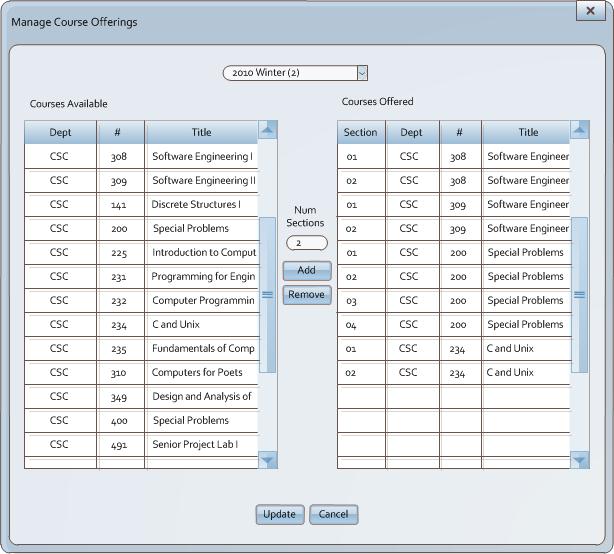
Figure 2.2.2-3: Class Roster.
This process may be continued until all classes for a particular quarter are added.
If a class is accidentally added, it may be removed by selecting the course in the
roster and then selecting the remove button. Once the user is finishing assigning
courses for a quarter, they can click the "Update" button to save their changes.
Prev: Schedule Creation
| Next: Assigning Faculty
| Up: Basic Schedule Generation
| Top: index