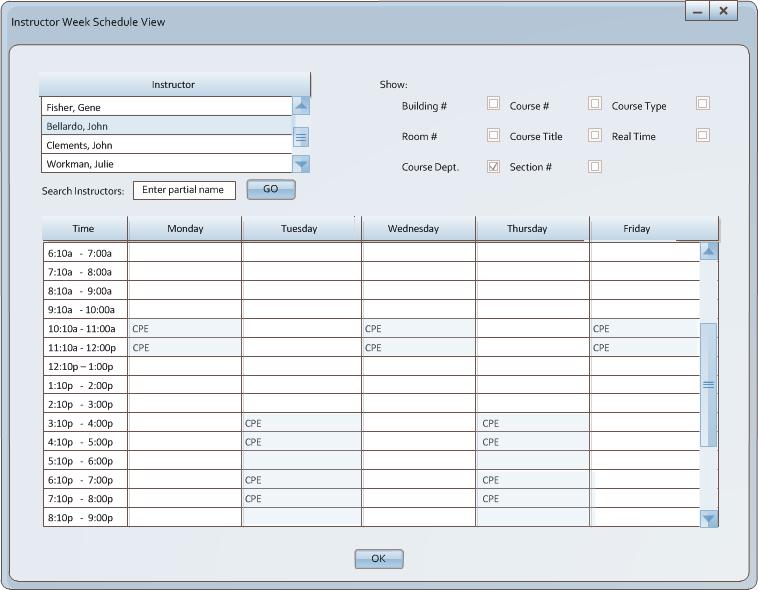
The admin selects Instructor Week from the Schedule View pulldown on the menu
bar which results in a schedule display as shown in figure 2.6.2-1. The
Instructor Week view allows the administrator or instructor to view a scheduled
week for any given instructor in the database. The viewed week is relative to
the current Phase/Quarter currently being worked on. The administrator or
instructor can check or uncheck boxes to include more or less information in
the week view. The first figure comes in with only Dept checked.
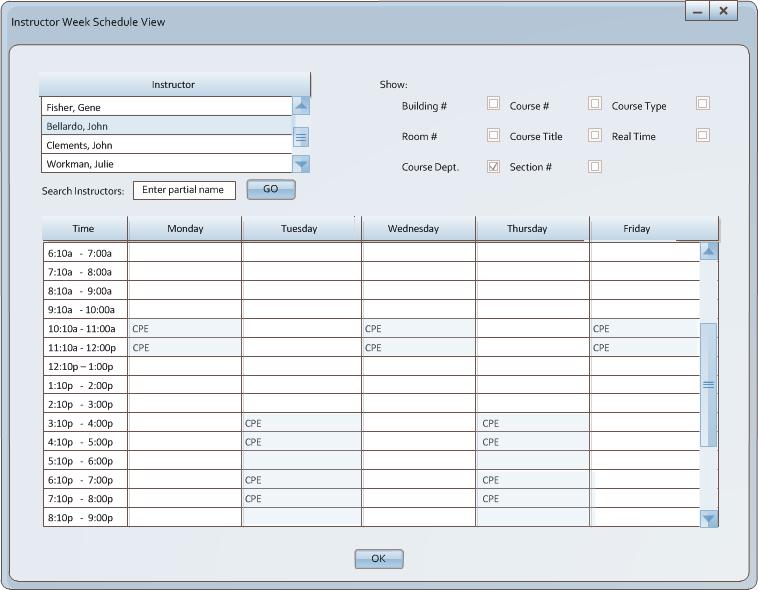
Figure 2.6.2-1: Instructor Week Schedule View.
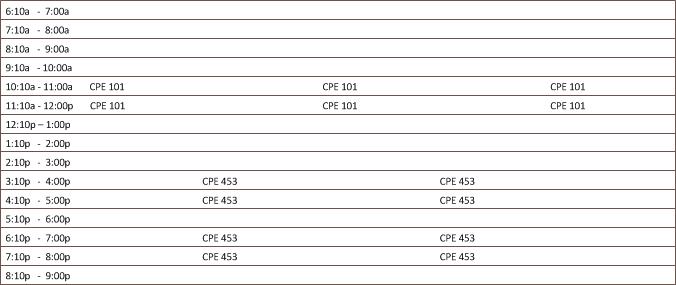
Figure 2.6.2-2: Instructor Week Schedule View.
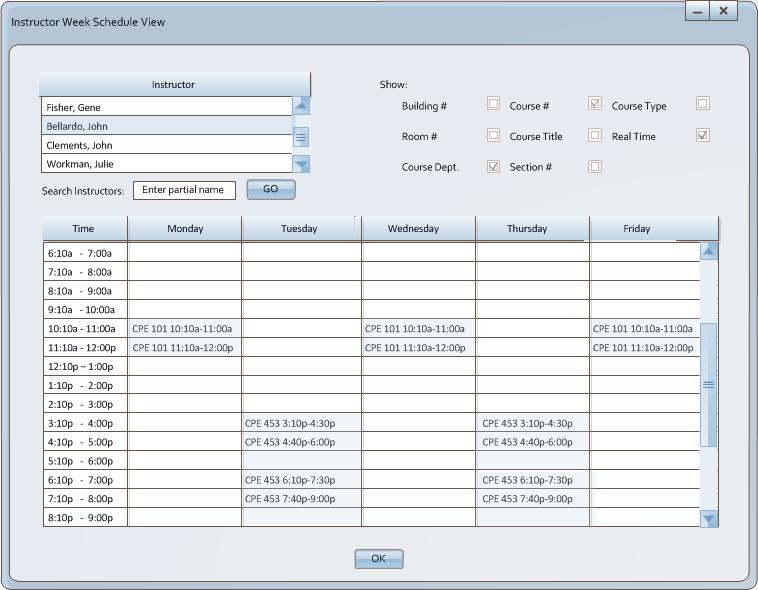
Figure 2.6.2-3: Instructor Week Schedule View.