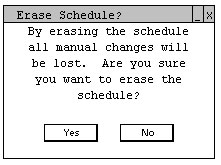
If the user wants to discard any changes he or she has made using the edit mode and let the application generate a schedule based on the most updated criteria, the user needs to erase the schedule. This is accomplished using the 'Erase the Schedule' button on the View Schedule window shown in Figure 2.6.1-2. Upon clicking this button the dialog shown in Figure 2.6.4-1 is displayed. If 'Yes' is chosen in this dialog the user is returned to an empty View Schedule window as in Figure 2.6.1-1, if 'No' is chosen the user is returned to the View Schedule window with no changes made..
Figure 2.6.4-1: Dialog presented when attempting to erase a schedule.