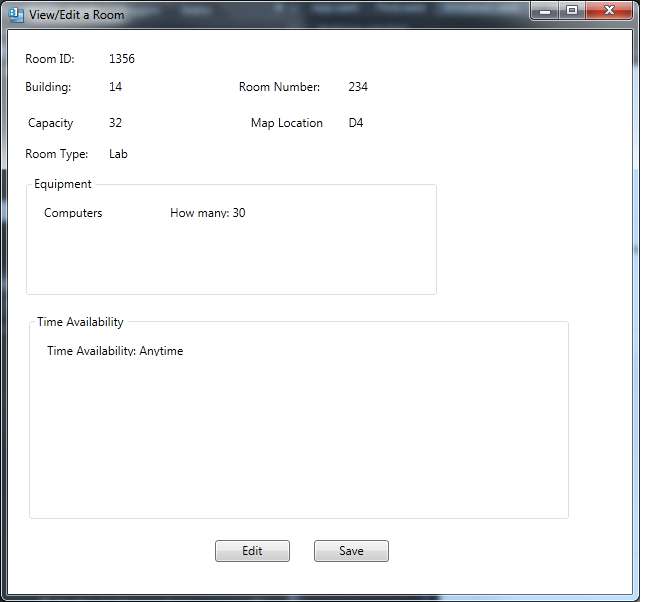
To view and edit an individual room record, double click on the record in database and the system displays a dialog containing all the information of the specific record in an organized and detailed window as shown in Figure 2.3.2.4.1.
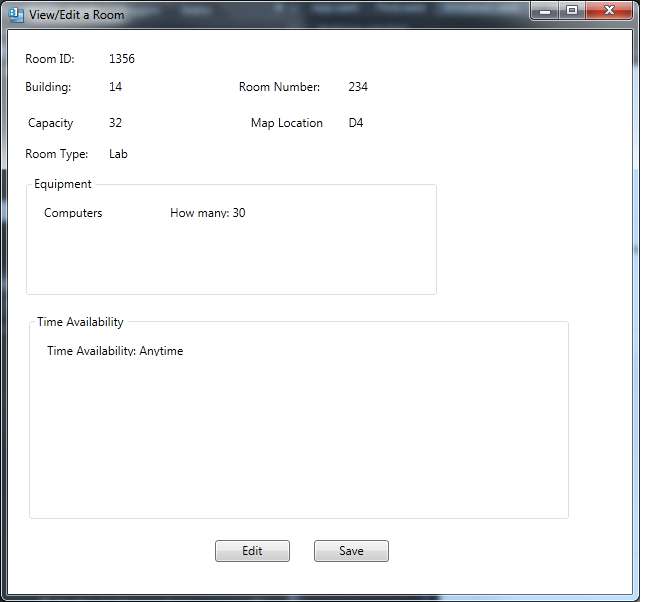
The 'View room' dialog looks similar to the 'Add a room' dialog.
Initially the fields are not editable. To edit the record, the user presses the 'Edit' button on the bottom. The fields become editable as shown in Figure 9.
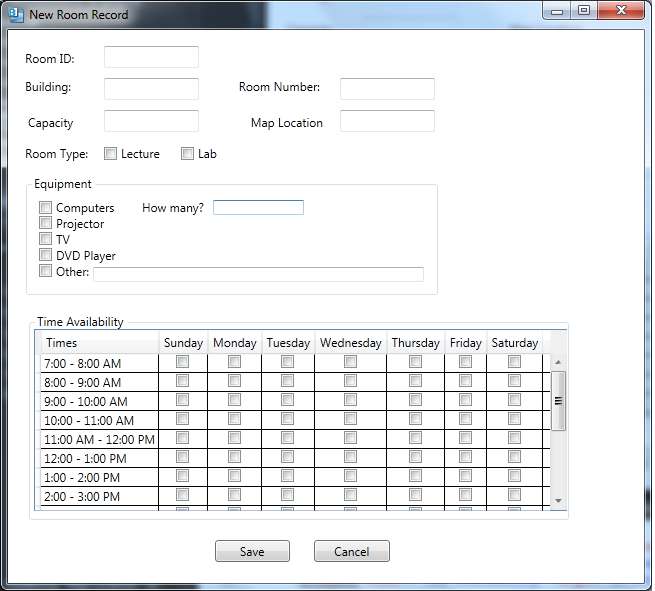
The delete functionality works the same way among the Instructor, Course, and Room Database. Please see the "View/Edit/Delete Individual Course Record" section for further details.