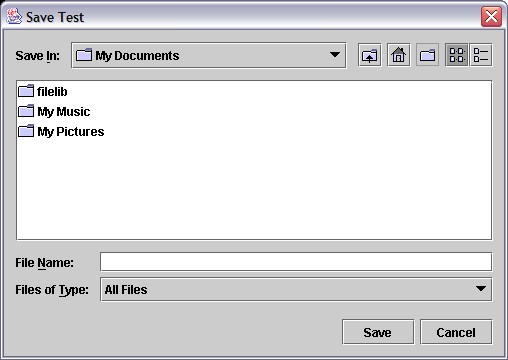
Figure 2.4.4.i1: Saving a Test
A take home test is a test
that is assigned like homework, where the student can take the test
anywhere he wants, and he has until when the test is due to finish
it. Taking a take home test functions in almost exactly the same
way as taking a normal, in-class test, as described in section
2.4.2 Taking An In-Class Test. The first difference is that
since the test has been given
to the student to bring home, there is no need for him to log
in. The second is that instead of submitting the test when it is
finished, it is simply saved by selecting Save As from the File
menu, as in Figure 2.4.4.i1. This can be done at any time during
the test taking
process, in case the student wishes to stop part way through and
continue
later.
When turning in a take home test, the student opens the test from the test tool in class and clicks the Submit button. A dialog window will appear asking him to type in the name of the computer that is collecting the tests, as shown in Figure 2.4.4.i2. After entering this, he clicks Okay to electronically submit his take home test.
| Prev: 2.4.3. Taking A Practice Test |
Up: 2.4. Test Taking |