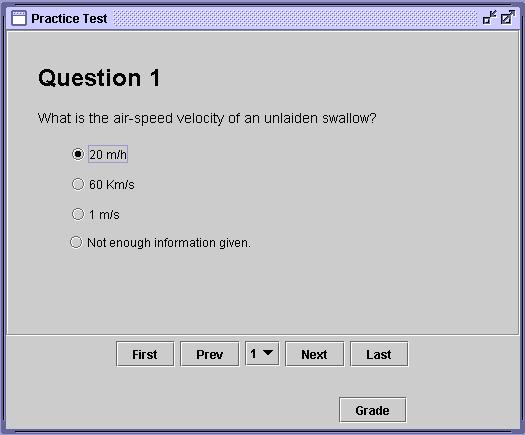
Figure 2.4.3.i1: Practice Test Screen
A practice test is a
test that can be taken at any time by a student in order to prepare for
a real exam or to get used to the functionality of the test taking
tool. Taking a practice test functions in almost exactly the same
way as taking a normal, in-class test as described in section
2.4.2 Taking An In-Class Test. The major difference is that
in place of the normal Submit
button, a practice test has a Grade
button, as shown in Figure 2.4.3.i1.
When clicked, the Grade
button will cause a dialogue box to open indicating
whether the student answered correctly or incorrectly, as shown in
Figures 2.4.3.i2 and 2.4.3.i3.
In the
cases of Short Answer and Essay type questions where there is no single
correct answer, a list of keywords that the student correctly included
in their answer will be displayed. A second minor difference in
the practice test is that there is no timer.
| Prev: 2.4.2. Taking An In-Class Test |
Up: 2.4. Test Taking |
Next: 2.4.4. Taking A Take-Home Test |