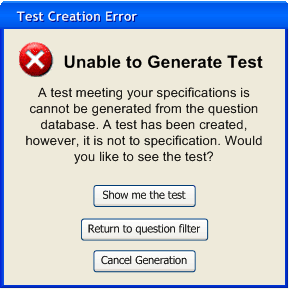
There are two reasons that a test may not be able to be generated:
In the event of one of these errors, the Test Tool Test Creation software notifies the user. A "best attempt" test is generated, and the user is presented with the following window.
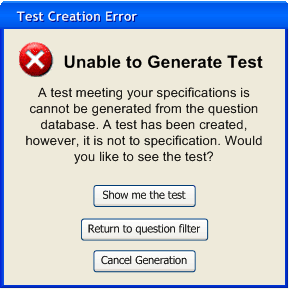
Figure 1: Test generation error window
When the user clicks Show me the test, the "best attempt" test is shown as in the figure below.
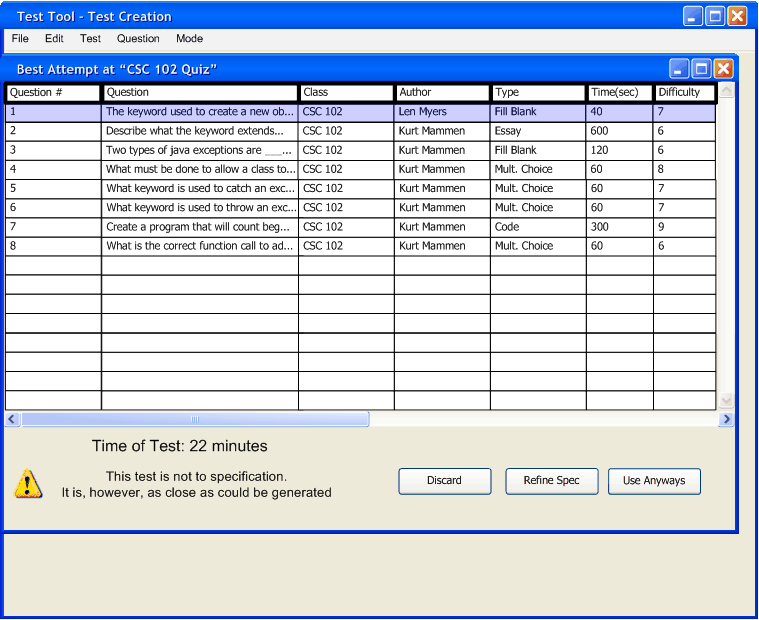
Figure 2: Best attempt test generation
At this point, the user has three options. He/she may select Discard which simply throws away this test. Use Anyways presents the user with this test as if it were completely to the specification provided, and treats it as a normal test. The user is presented with the test statistics window, and then the test in editable form. Selecting Refine Spec discards this test and returns the user to the question filter page as is described next.
When the user selects Return to question filter, he/she is returned to the question filter/specification window. However, the given parameters that could not be met in the test generation are presented in red. If a certain count of question types cannot be met, an error icon is placed next to that type of question, letting the user know that there is an insufficient number of questions in the database to generate a test with the given number of a particular question type. The following is an example of the error-report test filter.
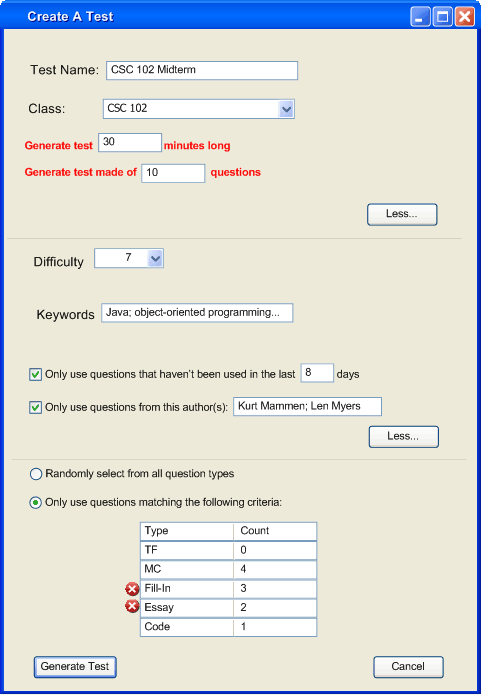
Figure 3: Test filter error window
After the user has corrected his/her errors, he/she may attempt to generate the test again. If there are more errors they are presented in the same fashion shown in this document.