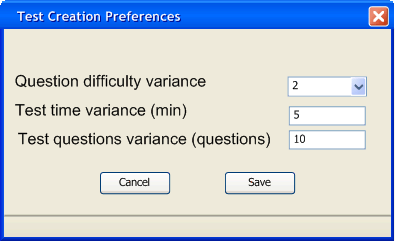
To alter the Test Creation preferences, the user selects Edit -> Preferences. This presents the following window.
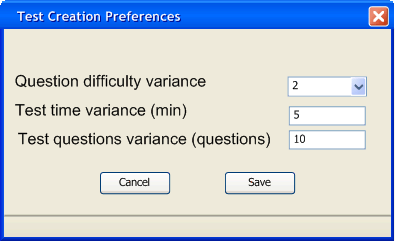
Figure 1: The test creation preferences dialog
The default values are the ones that are shown above. The user may modify these values.
The first value (Question difficulty variance) describes how much deviation from the specified difficulty the test creation application can allow for individual questions. For this example, a test generated from a question database with a difficulty six prefers questions with difficulty six but allows questions as low as 4 or as high as 8 if a full test cannot be generated using only level 6 difficulty questions. If questions are outside this range, they are never placed on a generated test. If the tool cannot generate a test within these limits, it attempts to create a test to as close as can be made, and warns the user that this test does not meet the criteria he/she has given.
The second value (Test time variance) describes how much a generated test may deviate from the specified time limit. For this example, if a test is generated to be 30 mins (1800 secs), the generated test may be as short as 25 mins (1500 secs) or as long as 35 mins (2100 secs). If the tool cannot generate a test within these limits, it attempts to create a test to as close as can be made, and warns the user that this test does not meet the criteria he/she has given.
The third value (Test Questions variance) describes how many questions can be added or subtracted to generate an acceptable test. For example, if a test is generated to contain 20 questions, it may actually contain as few as 17 or as many as 23. If the tool cannot generate a test within these limits, it attempts to create a test as close as can be made, and warns the user that this test does not meet the criteria he/she has given.