2.3.3 Removing
This scenario shows a teacher deleting a question from the question database. The teacher can quickly get rid of an unwanted question by deleting it. In this scenario, we will assume the user is a teacher who has a database with two questions.
First, the teacher selects the 'Remove Question' command in the 'Repository' menu as shown is Figure 1.
Figure 1
The system brings up the dialog shown in Figure 2 that contains:
The teacher searches for the questions in the "Csc 101" "Class" as shown in Figure 2. Then the teacher selects a question by clicking and dragging over the row as shown in Figure 3.
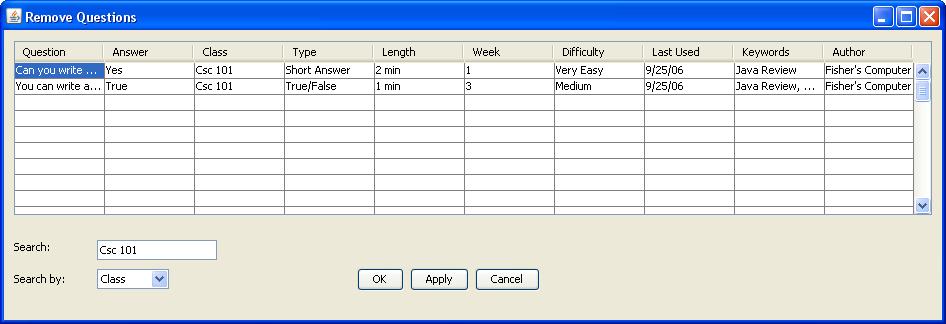
Figure 2
Then the teacher types the 'delete' button on the keyboard. The system removes the question from the view of the teacher as shown in Figure 4, however, the question is still in the question database.
Figure 3
Then the teacher clicks 'Apply' in Figure 4 and the system removes the question from the question database. The system ensures that the question view of the teacher and the question database are synchronized.
Finally, the teacher clicks the 'OK' button in Figure 4 and the system closes the 'Remove Questions' dialog.
Figure 4