2.3.2 Viewing
This scenario shows a teacher viewing a question in the question database. In this scenario, we will assume the teacher has a full question database with questions from "Csc 101" and "Csc 102".
Figure 1 shows the teacher selects 'View Questions' from the 'Repository' menu.
Figure 1
The system brings up a dialog box, shown in Figure 2, that contains all the information about a question, including:
By default, the system sorts the questions alphabetically by their question name. The system puts numbers in front of letters, and letters earlier in the alphabet ahead of letters later in the alphabet as shown in Figure 2. The teacher decides he/she only wants to look at questions from the "Csc 101" class instead of the whole question database.
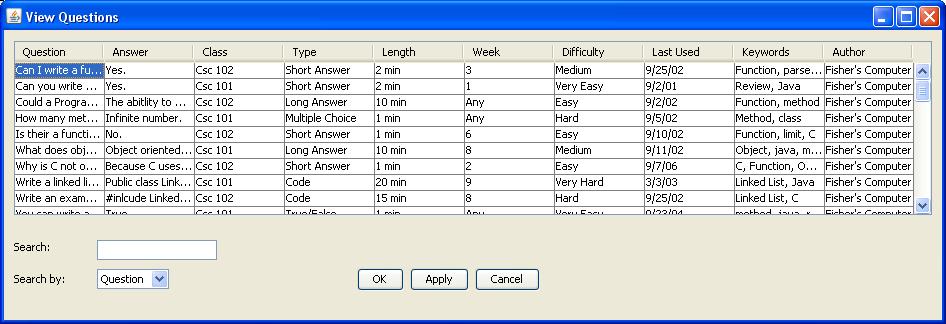
Figure 2
The teacher searches for questions in the "Csc 101" class as shown in Figure 3. The system displays all questions in the "Csc 101" class and sorts them alphabetically by their question. The system puts the earlier letters in the alphabet ahead of later letters as shown in Figure 3. The teacher wants to see the full Question text for the first question so he/she clicks on the 'Question' field and the system displays a new dialog show in Figure 4. This dialog displays the complete 'Question' field for the first question as shown in Figure 4.
Figure 3
The teacher views the 'Question' dialog and then clicks 'OK' to close the dialog in Figure 4.
Figure 4
Then, the teacher wishes to only view questions of the type "True/False." The teacher types "True/False" into the 'Search:' field in Figure 5 and the system displays only the single question that is of the 'Type' "True/False." Once the teacher is done viewing the question, he/she clicks 'OK' in Figure 5 and the system closes 'View Questions' dialog box.
Figure 5