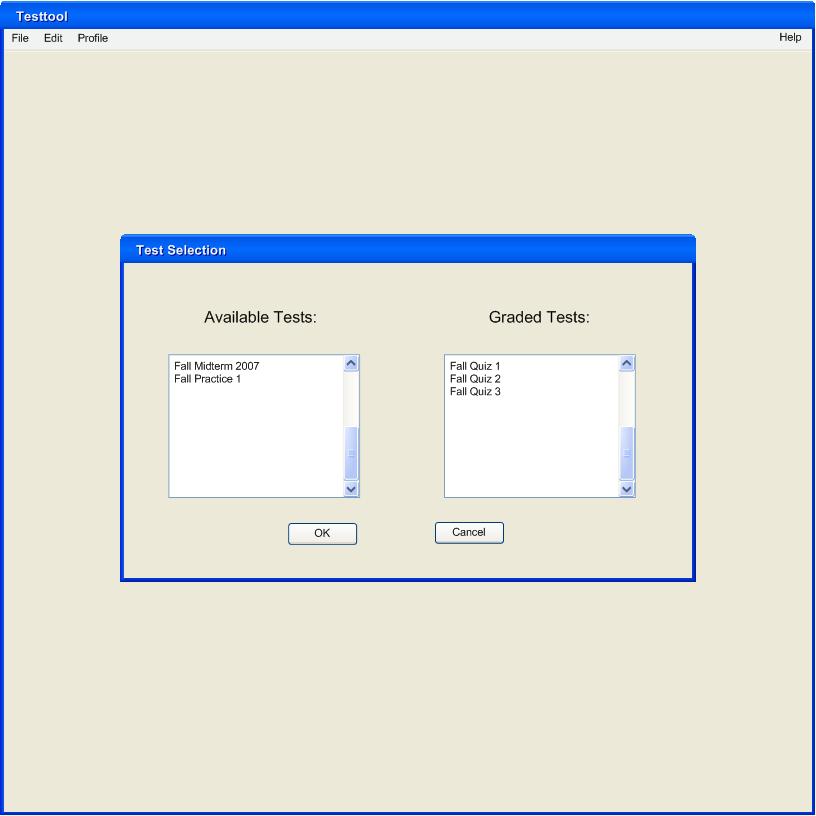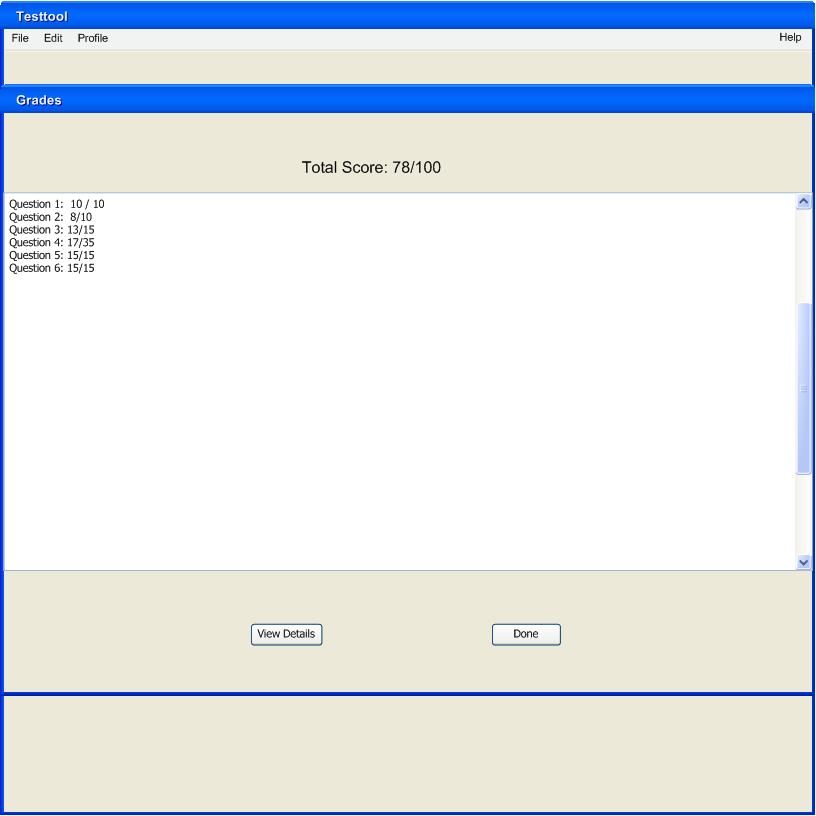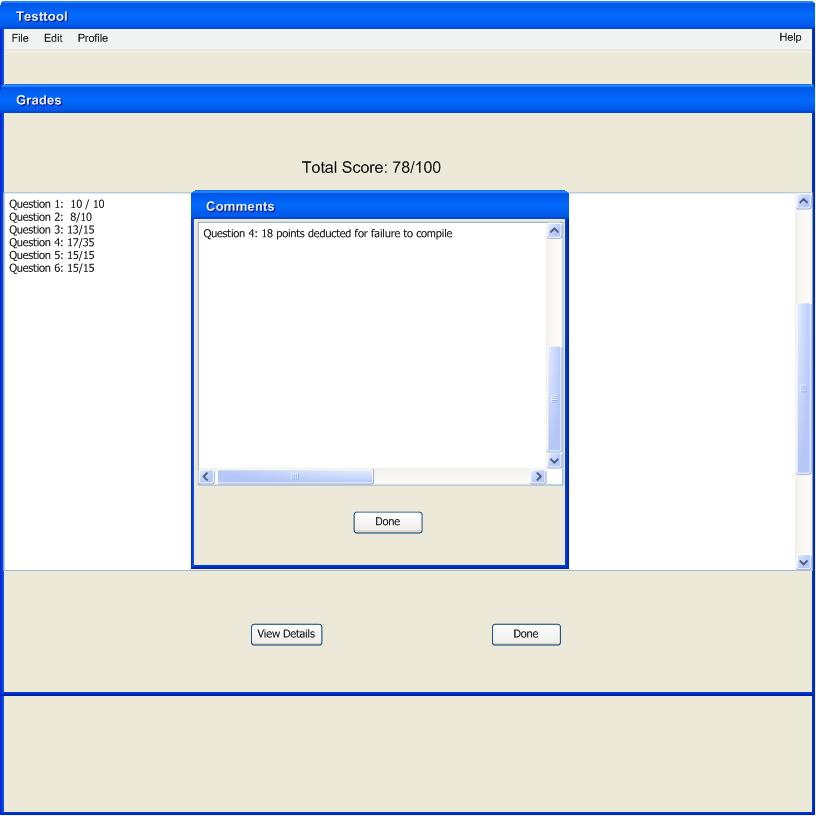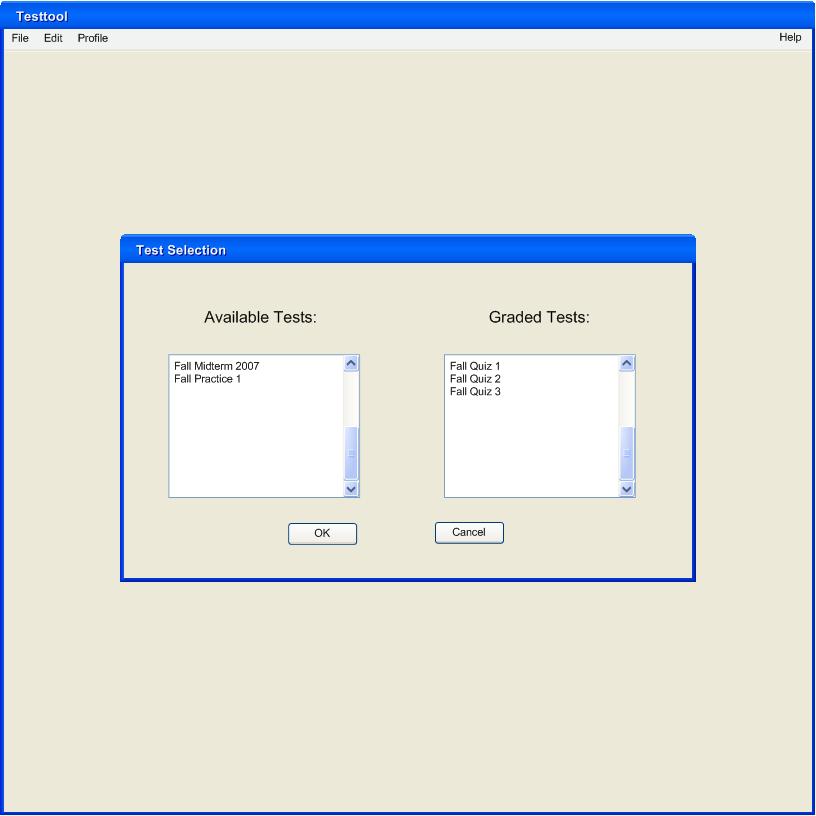2.7 Viewing a Graded Test
For a student to view a graded test he first starts up Testtool. Once Testtool is started it asks for a login name and password. The student
provides this information, TestTool then connects to the server and a screen shows up that allows the student to either take a new test, or view a graded test. To view a graded test the student clicks on one of the tests in the graded test window, then presses the OK button.
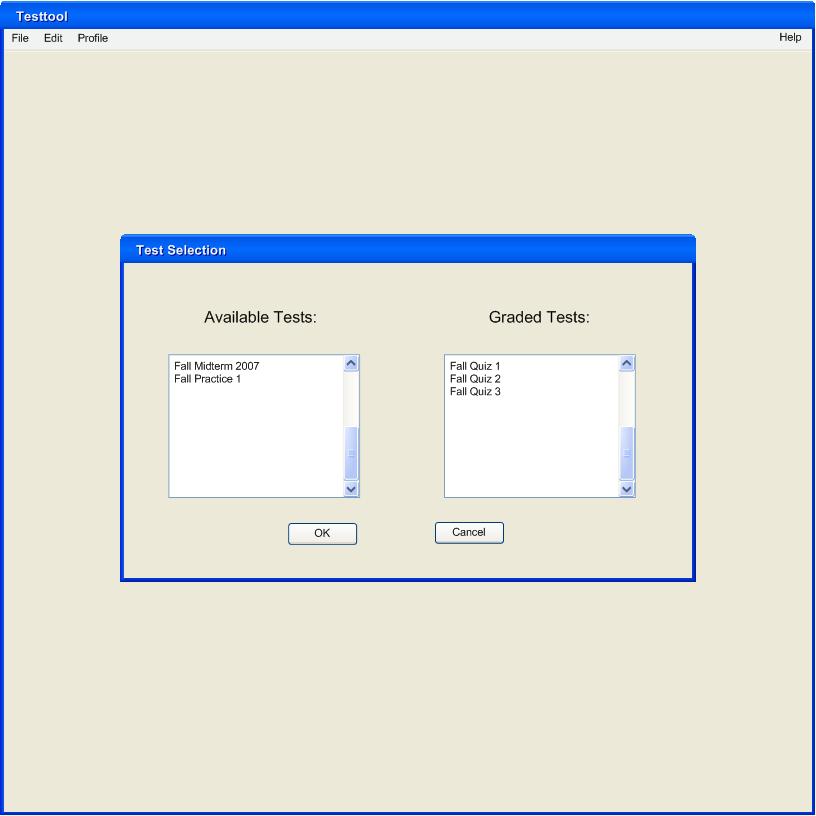
The graded test display will show each question number, and the score recieved on that particular question in the format of X out of X points as well as the total points for the test at the top. The student then highlights the question and clicks View Details.
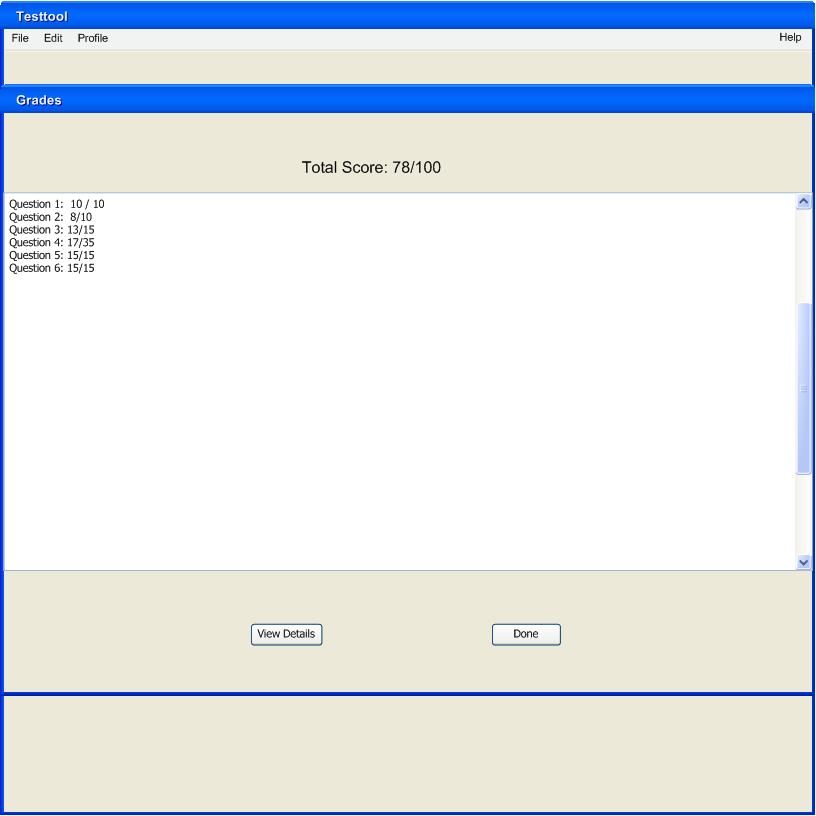
Upon doing so, a box is displayed showing the teacher's comments on why something was graded the way it was. To close the comment window, the student clicks the done button.
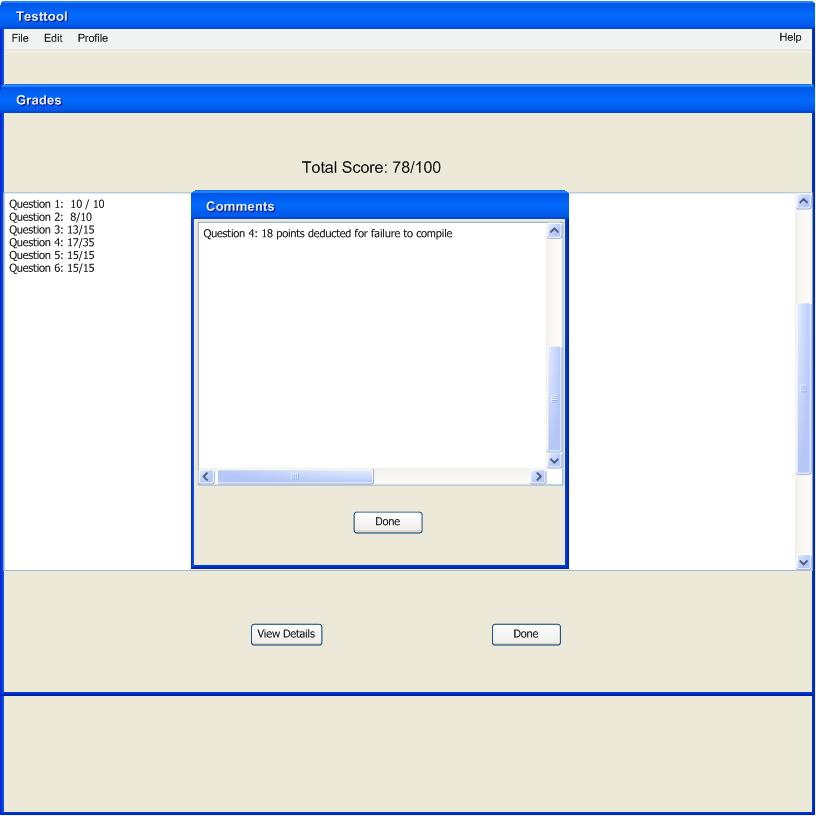
The student has looked at the comments the teacher gave and is ready to exit viewing this particular test. He clicks the done button, this makes the view of graded questions go away and the screen that the student is looking at is once again the screen where he can choose to take a test or view a graded test.
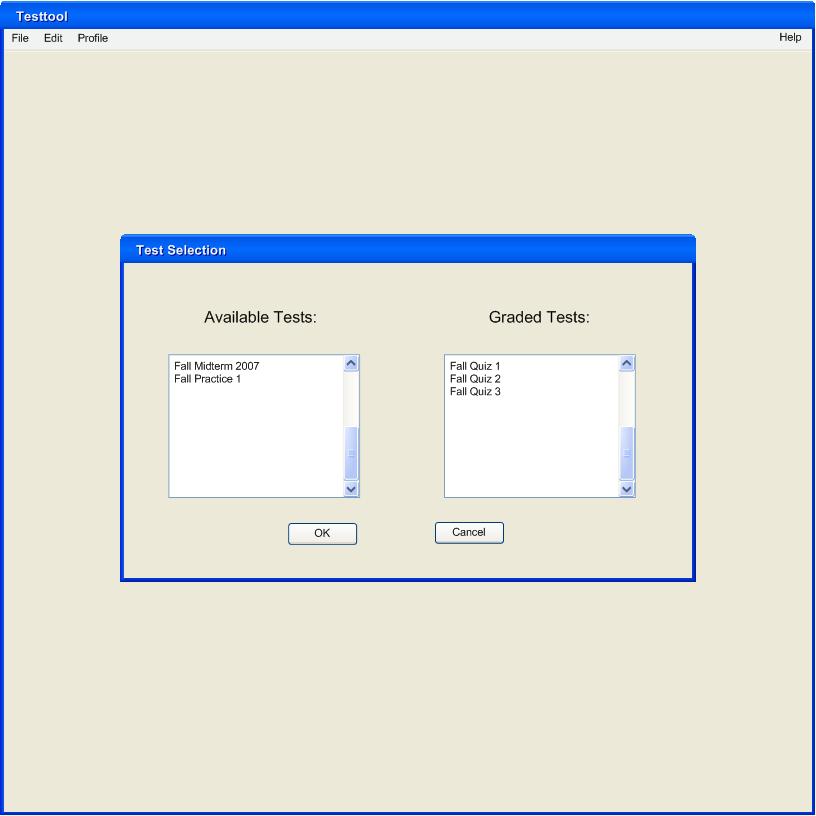
Prev: 2.6 Teacher Grading
| Next: None
| Up: index
| Top: index