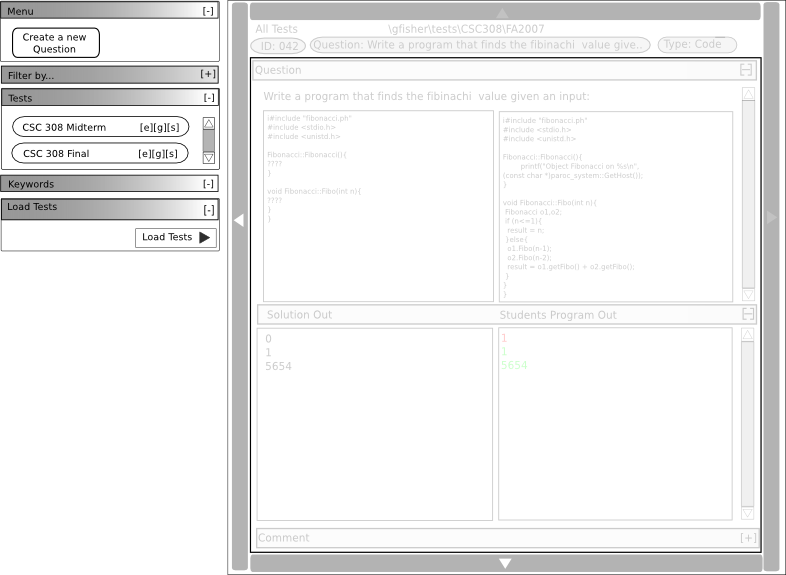
Figure A Grader Main View
[TODO: This will be moving
to 2.5 for the next milestone.] |
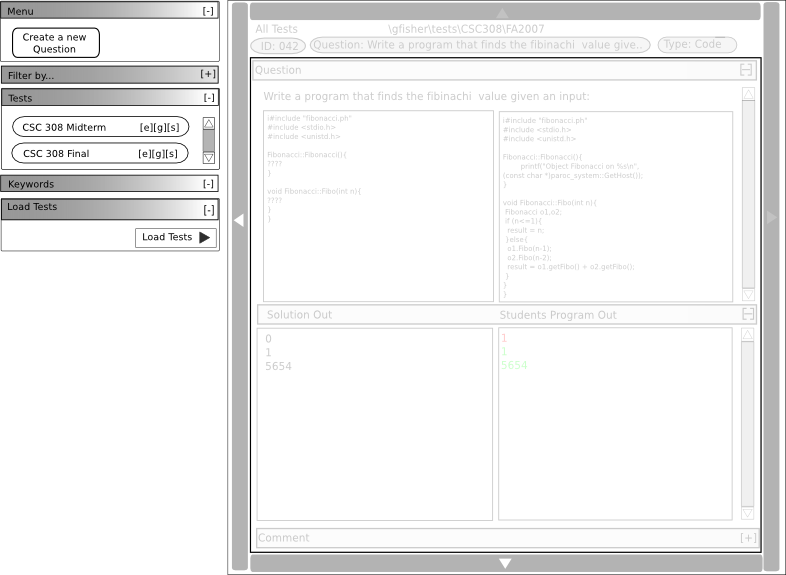
When the user wants to grade tests, the user must open the load test palette.

The user can then select where the test answer files are located and begin to grade the tests. The tests are loaded into the main view. The user can navigate from question to question using the up and down arrows located at the top and bottom of the grader main view. The user can navigate from test to test using the left and right arrows located on the corresponding side of the grader main view.