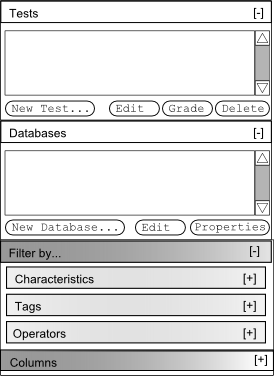
Figure 1 - Databases Palette
This section uses terminology described in the Glossary.
This section describes the following database operations:
Adding a Database
The user initially has no available question databases and must add at least one database in order to begin adding questions. The user clicks "New Database..." on the Databases Palette, which is shown in Figure 1. This opens the new database dialog, shown in Figure 2. The user enters a database name of "My Database" in the text field and clicks "Create" to create the question database. This adds My Database to the list of databases in the Databases Palette and opens the initial view of a database, which is shown in the previous section.
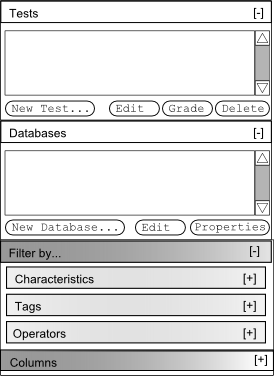
Figure 1 - Databases Palette

Figure 2 - New Database Dialog
The user can now begin adding questions to the database named "My Database."
Deleting Questions
The following scenario assumes that the user has created a database and added at least one question to it. The user wishes to delete a question from a database for some reason. The user selects the database from the Databases Palette and clicks the "Edit" button. This opens the main view of that database, which is shown in the previous section. The user selects the question to be deleted by clicking on it once and then clicking the "Delete Question" button at the bottom of the main view. The Test Tool confirms that the user wishes to delete the selected question by opening the question deletion dialog, shown in Figure 3.
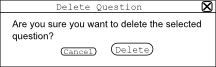
Figure 3 - Question Deletion Dialog