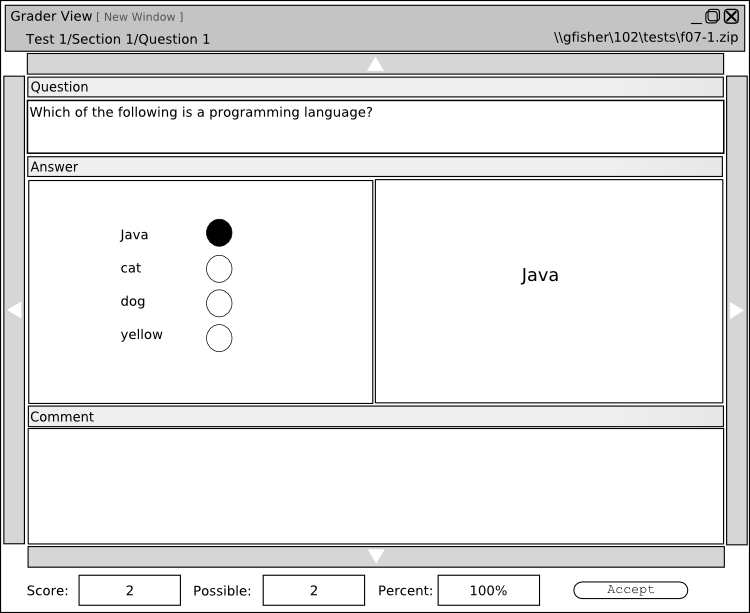
The following scenario supposes that there is a short CPE 102 quiz that has been generated, taken and is waiting to be graded. A batch of taken tests is stored as a compressed file in the same location where the master test was saved. The user selects the test in the Test Palette and clicks "Grade". This opens the Grader View.
The user sees the first question, a Multiple Choice, Single Answer question. The box on the left shows the student's answer.
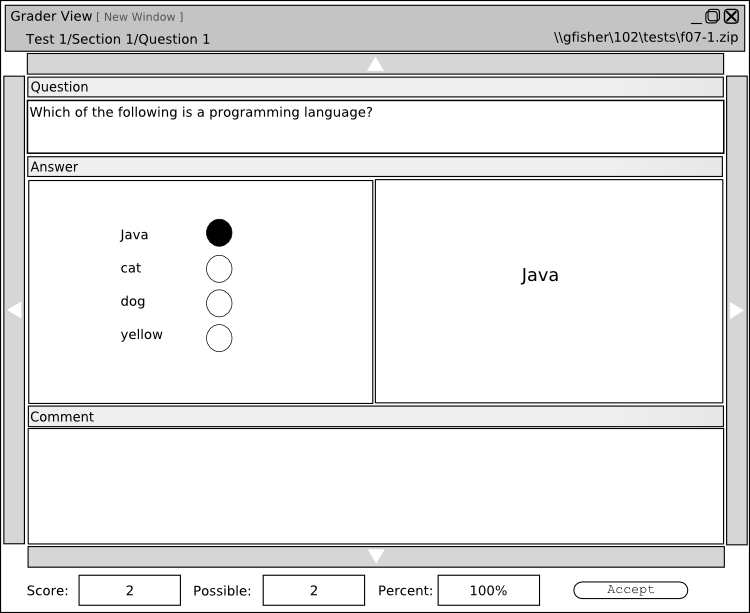 |
Figure 1 - Single Answer Multiple Choice |
The Test Tool awards full points, 2 out of 2, for this answer. The grading panel displays this in the left middle portion of the window. The user clicks "Accept" to accept the automatically generated score.
The user clicks the Down arrow to go to question #2, a True/False question.
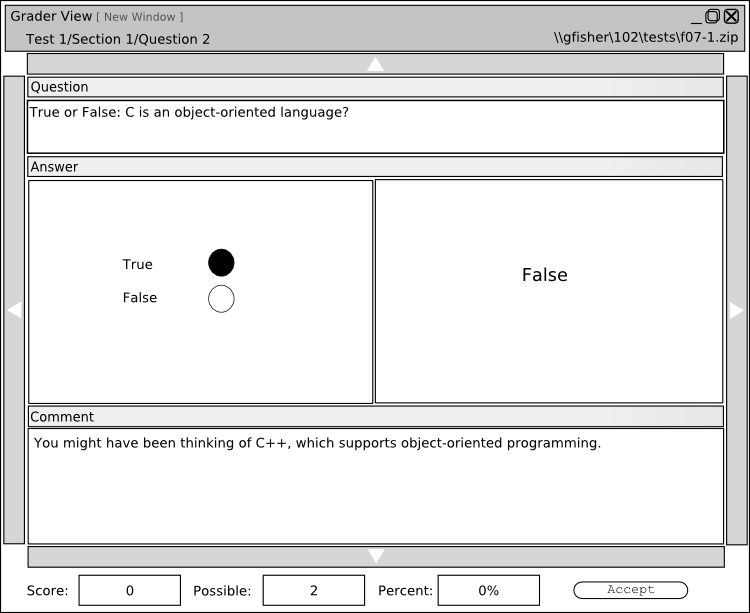 |
Figure 2 - True/False |
Unfortunately, the Test Tool awards no points to this answer. The user sees that the answer is incorrect, clicks in the Comment box and enters some helpful information for the student. The user clicks "Accept".
The user clicks the Down arrow to go to the next question. The display shows a Multiple Choice, Multiple Answer question.
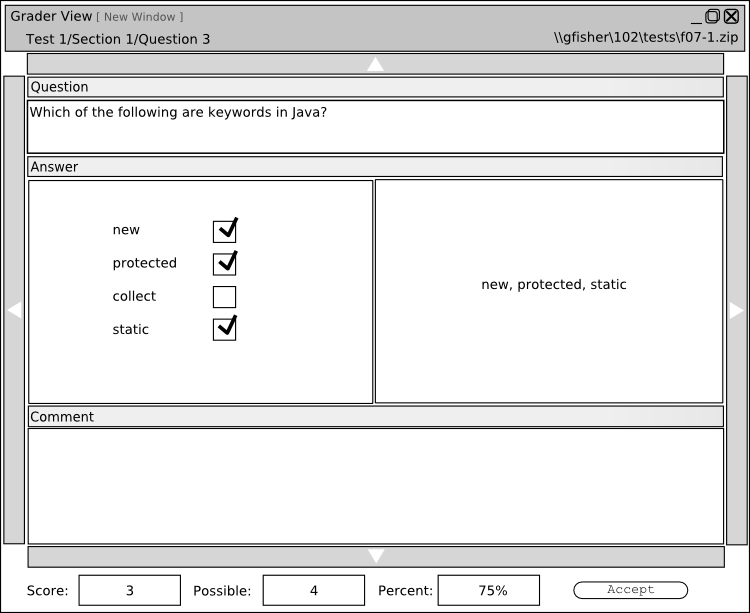 |
Figure 3 - Multiple Answer Multiple Choice |
The student selected two of the four correct answers so the Test Tool awards 2 out of 4 possible points. The user decides that this is an unfair question, so rather than clicking "Accept", he/she enters a 3 in the "Score" box. The Grader reflects the change in the "Percent" box which now says 75%.
The user clicks the Down arrow one more time to review the last question on this test. This matching question has a total of 11 points possible. The student's answers indicate that he/she only made 7 correct matches. The user agrees with the score and clicks the checkmark to finish this test.
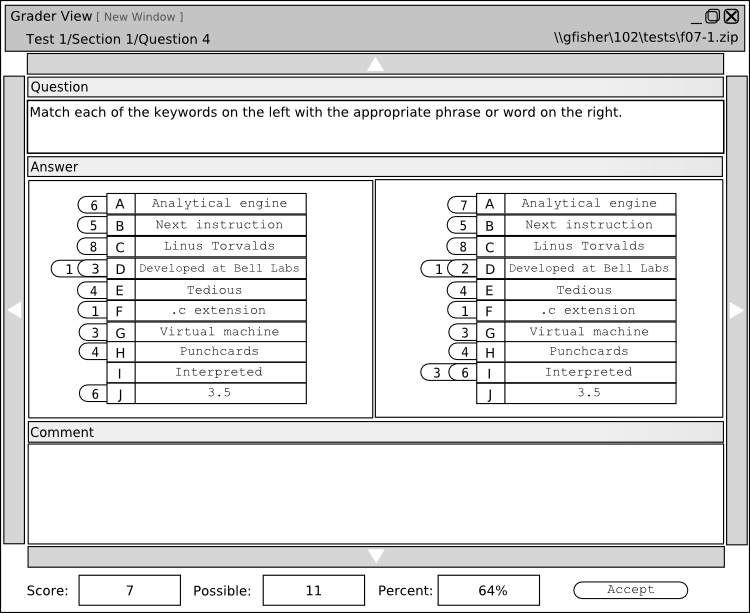 |
Figure 4 - Matching |
The user clicks the Down arrow again, to go back to the first question.