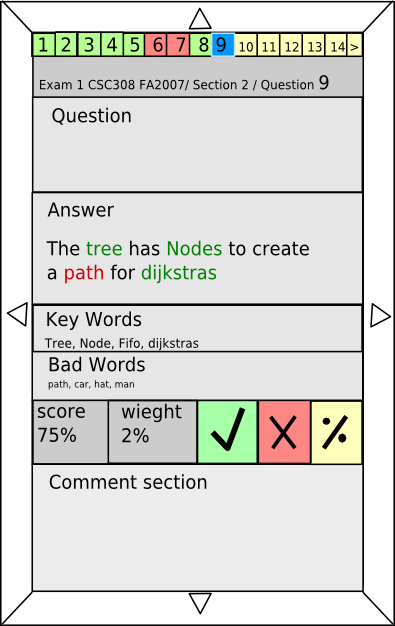
Figure X - Main Grading Window
Clicking the Up and Down arrows will take the user to the previous or next question, respectively, in the test. Clicking on the Left or Right arrows moves to the same question in the next test in the directory.
The main window of the test grading view indicates the status of different responses.
The Test Tool identifies any keywords that appear in free response answers. These are highlighted as a perital inidicator of correctness. Likewise, any previously defined Bad Words are also highlighted. These help the user to score the response. When ready the user may click the checkmark to grade the question as seen below.
The professor or grader adds comments as feedback to the student by typing in the Comments box at the bottom of the Grading Screen.
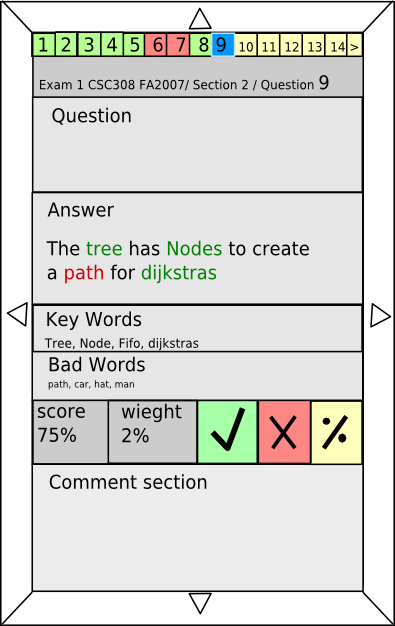
Figure X - Main Grading Window