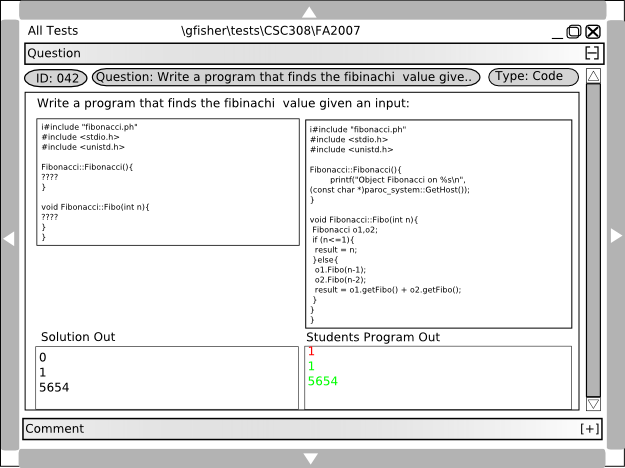
When a user grades coding problems he/she is presented with a special view window. The left half shows the original problem as presented to the student and below that the output that the program should produce as specified by the author of the question. Student source code appears in the right half. The Test Tool will attempt to compile and execute the student code and any output generated appears below the source code window.
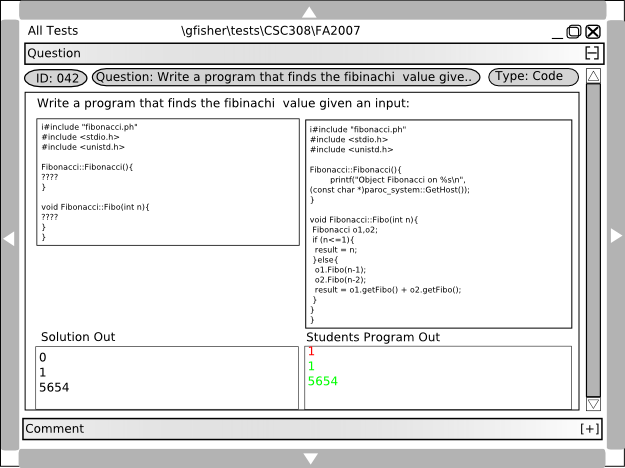
The top and bottom of the grading window contain additional information about the question and allow the user to provide comments to the student. Starting at the top left, the question ID, Prompt, and Type appear. When the user clicks in the Comments bar along the bottom of the window he or she can enter text that will appear when the student reviews the graded test.
The arrows along the border of the window navigate within the test or to other tests within the current directory. See Navigation for more information on navigating in Test Tool windows.
NOTE: There isn't a navigation section right now but there will be and it will require some explanation because it is pretty cool and unique. Also I'm not sure how this will connect to the Assign Points window.