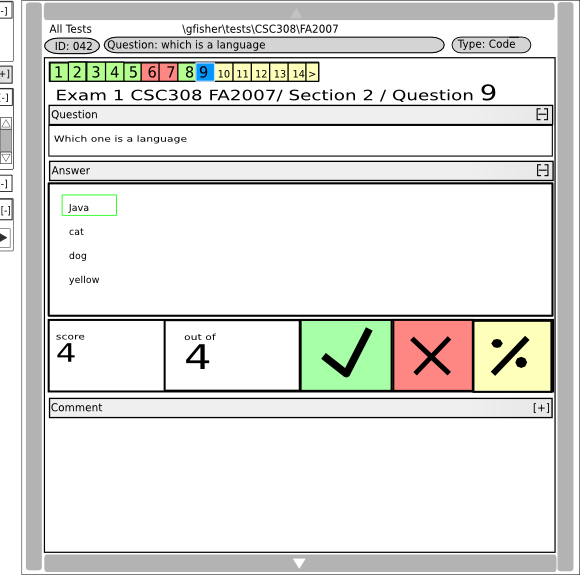
Figure X - Multiple Choice Question
For navigation and other common window operations, see Grading a Free Response Question.
Since multiple choice questions have distinct right and wrong answers, the grading of these questions is done automatically, but can be overridden by the user. The figure below shows the grading window for a multiple choice question. The question text is displayed above the possible answers, with the test taker's answer highlighted either in red or green. A red highlight indicates an incorrect response, while a green highlight indicates a correct response. In the case of a single correct possible response, points are assigned on an "all or nothing" basis. If multiple correct responses are required points are assigned based on the percentage of correct responses given by the test taker. The grading user may adjust this point assignment if desired.
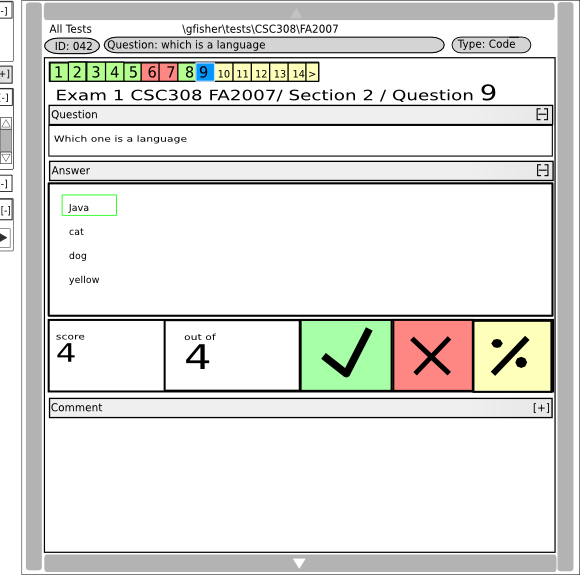
Figure X - Multiple Choice Question