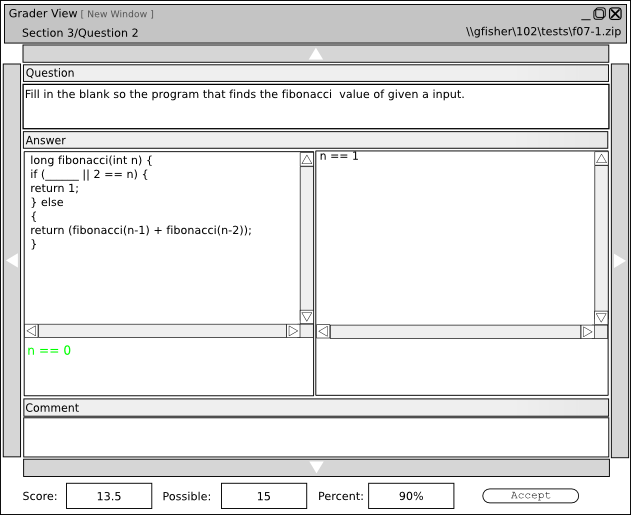
Figure 1 Short Essay Question
This section is a continuation of the previous use case (section 2.5.2). The user decides to grade the 10th question. The user clicks the down arrow (figure 1) button 9 times, located on the bottom of the side of the current test.
Question 10, a fill in the blank question, is displayed. The user is presented with a coding fill in the blank question about the C language. The sentence has two blanks.
"long fibonacci(int n) { if (______ || 2 == n) { return 1; } else { return (fibonacci(n-1) + fibonacci(n-2)); } }"The user is also presented with a list of one phrase that is the correct answer and an answers that the student provided. The item in the list is red. The student entered "0 == n", this is wrong. The user gives the student 0 out of 4 points for this question.
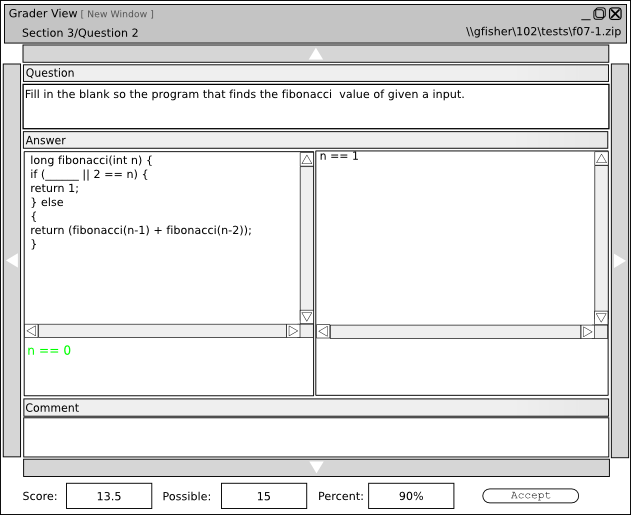
Figure 1 Short Essay Question
The user decides to grade the next question. The user clicks the down arrow, located on the bottom of the side of the current test.(figure 2)
A code question is displayed. The left half shows the original problem as presented to the student. The student source code is displayed in the right half. The Test Tool will attempt to compile and execute the code question Author's code and the student code and any output appears below the source code window.
The out put from the student's code has three lines which correspond to the three lines in the Authors output. The first line is colored red to show that the student's output is wrong on that line. The other two lines are green which indicates the lines are correct.
The user assigns the question 13.5 out of 15 points.
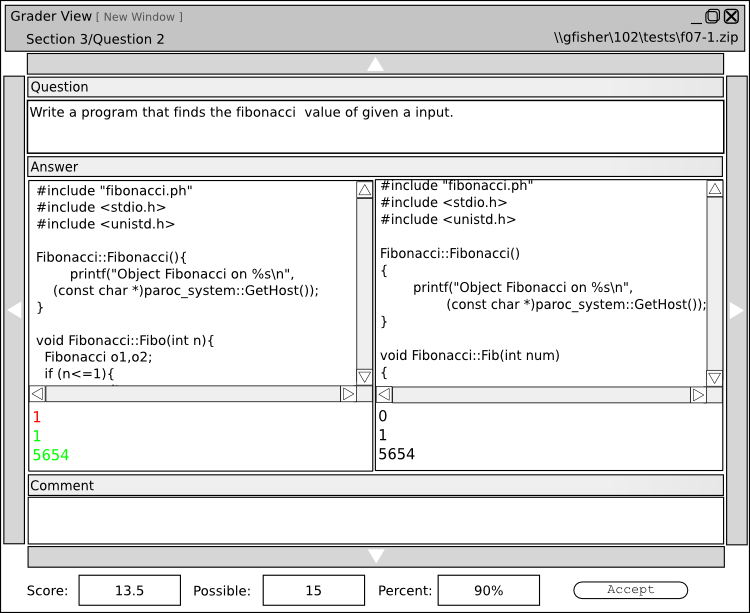
Figure 2 Normal Code Question