1. Login with proctored username
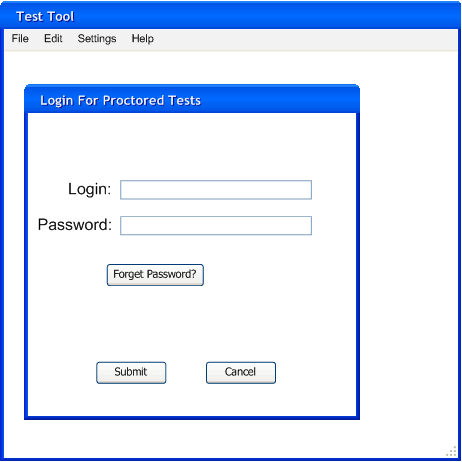
Figure 2.7.1.1: Login for Proctored Tests
2. Enter the length of the testing period
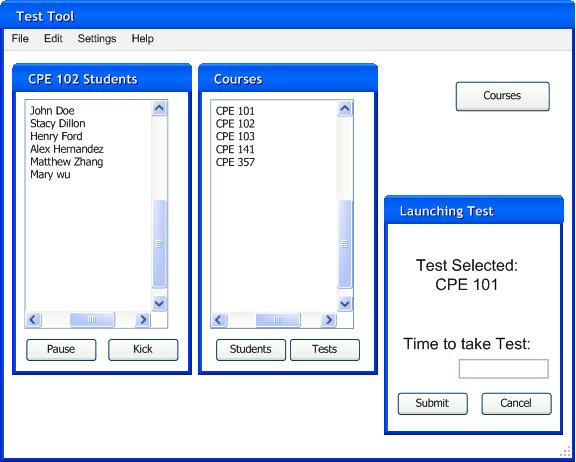
Figure 2.7.1.2: Starting a Proctored Test
3. Hit submit
Operations for proctored tests
-Set limit of computer control
-Ability to see students screens
-Ability to stop a test for individual student or all students
-Ask a question button for students to get help from the proctor